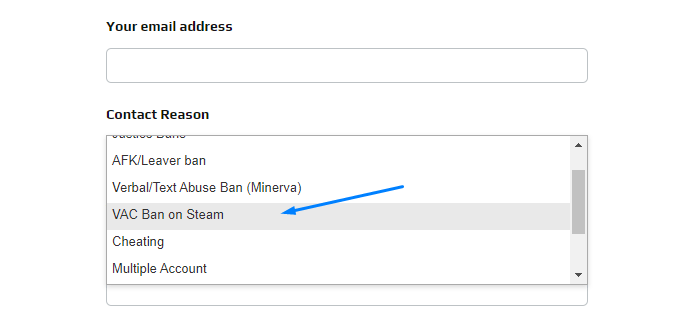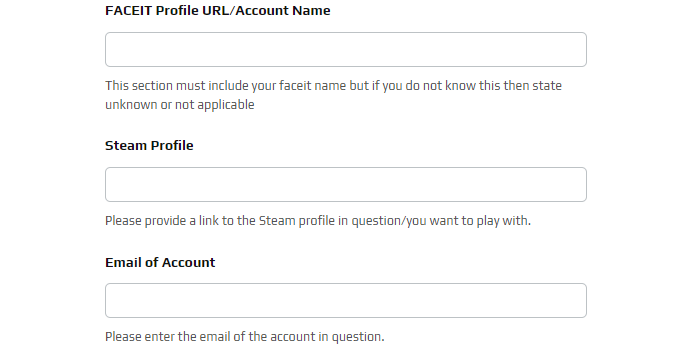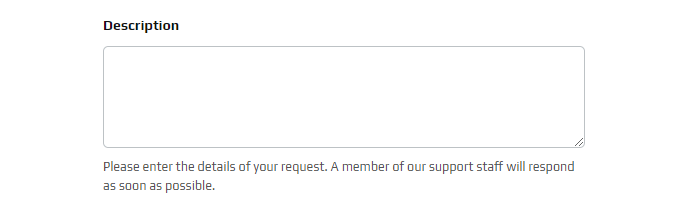Quick answer: A Faceit ban is reversible when your appeal pinpoints the detection trigger, why it mis-fired, and which files prove you played clean. Submit one well-packed ticket through the Faceit Support portal (or Steam VAC if that’s the flag), attach client logs and system scans, and keep the story under 500 words – more details below.
Key takeaways
- Cheating detections still dominate: 74 % of Faceit bans in 2024-25 were cheat or macro related, according to platform stats.
- Ban waves aren’t instant – Faceit engineers sign off on each new signature before bans are issued.
- A single VAC on Steam can chain-ban your linked Faceit profile; appeals split between Valve and Faceit.
- HWID bans increased 42 % in 2025, so a fresh account on the same device rarely lasts.
- False positives do happen, but Faceit needs client logs + AC version + matchmaking ID to overturn a case.
- Average reply time: 48–96 h (Faceit); up to 10 days if Valve is involved.
- Duplicate tickets reset your place – one bullet-proof appeal beats a chain of “any updates?”.
What Gets You Banned from Faceit?
The numbers below come from our ticket-volume dataset. Official rules can be found in the Faceit Terms.
| Reason | Share of Cases |
| Cheating / third-party tools | 59% |
| Macro / script abuse | 15% |
| Exploits & glitches | 10% |
| Compromised account | 7% |
| Linked VAC or game ban | 6% |
| Other (smurf stacking, abuse) | 3% |
Everything under “cheating” funnels through the Faceit Client: aimbots, radar, DLL injectors – even harmless skin unlockers trigger the same flags. VPN hops, unsigned drivers, or custom mouse firmware can raise integrity flags the moment you queue.
Can You Unban a Faceit Account?
| Reason | Chances | Ideal Evidence |
| False cheat flag | High | Faceit client logs, AC version, match ID |
| Compromised account | High | IP logs, 2FA screen, Steam guard history |
| Macro / script | Case-by-case | Peripheral software settings, input logs |
| Exploit abuse (first offense) | Low | Replay clip, patch notes context |
| Linked VAC ban | Low | Steam support reply, purchase proof |
Give the reviewer a tight timeline: what set off the ban, why that trip-wire fired wrong, and which attachments defuse it.
Evidence Checklist
- Faceit client logs (
Client.log, zipped). - Matchmaking ID & timestamp of the flagged game.
- AC version (bottom-left of client).
- Peripheral software configs (mouse/keyboard macro profiles).
- IP history screenshot if you used a VPN.
- Steam ban notice (if VAC linked).
- Authenticator / 2FA screenshots for ownership.
- Prior ticket ID if you’ve already contacted support.
How to Get Unbanned from Faceit Anti-Cheat
In order to unban a Faceit account, you must submit a ban appeal.
Here’s how to submit a Faceit ban appeal:
- Go to the official Faceit Support page;
You can choose to log into your account if you’re able to; otherwise, you can proceed without doing so.
- Enter your email address;
This doesn’t have to be the same email as your game account, as it’s used for communication purposes only.
- Under “Contact Reason”, choose “I am banned”, followed by the ban reason or type;
Make sure to select “VAC Ban on Steam” only if your account has been VAC banned.
- Fill in your account identification details;
This includes Faceit profile URL, Account email address, Steam profile URL, Game ID;
- Choose the game you’ve been banned from;
If the game uses Faceit and is not in the list, select “Other game”;
- Input a relevant subject, such as “Faceit ban appeal”;
You can also include the game’s name in the subject;
- Write your Faceit ban appeal in the “Description” field;
Explain why you think the ban happened, why it is unfair and what steps you took to prevent it from reoccurring. Attach as much relevant information as possible. Or skip the hassle and let us write it for you!
Once everything is in place, simply press the “Submit” button underneath the form, and your ban appeal will be sent to Faceit Customer Support for review.
Keep an eye on the email address you filled in the first field, as that’s where you’ll receive notification once they get back to you.
That’s it! Hopefully our guide was helpful with regard to successfully appealing your Faceit account ban!
Helpful Appeal Tips
- Sync your system clock. A drifted OS time-stamp muddles log comparisons.
- Zip logs under 25 MB; larger files get stripped by the portal.
- Uninstall all peripheral drivers you don’t actually use (RGB, overclock helpers) before capturing new logs.
- Run the Faceit client once after a clean reboot – it refreshes AC hashes.
- Mention every tool that was open (Discord overlays, stream software); hiding apps looks suspicious later.
- If you used a VPN, list entry and exit nodes plus why (work travel, ping stabilizer).
- Screenshot the submission confirmation page – Faceit tickets occasionally mis-route during high-load ban waves.
Faceit Ban FAQ
Cheat and VAC bans are permanent. Exploit or misconduct bans start at 3 months and escalate to permanent after a second offense.
No – bans target the account and may include an HWID lock. IP-only blocks are used for DDoS mitigation, not cheating penalties.
If your PC received an HWID flag, the new account will trip it within minutes. You’d need to clear the hardware appeal first.
Provide the VOD link plus local recording; synced video/audio often proves legitimate input and timing.
Faceit treats any automated input as a cheat. Even rapid-fire or recoil scripts count – appeals depend on proving the macro wasn’t active.
We’re here to give you the best help in order to recover your account!
Get Unbanned!