In this post, we’ll walk you through how to submit a ban appeal with the purpose of getting unbanned from BDO.
Now, as with any popular MMO, some players might look for shortcuts when it comes to gathering resources or leveling alts. This is commonly known as botting, and it’s very much against the rules.
But, that’s not to say there’s no room for false positive bans, especially since a large part of the banning process is played by players’ reports.
Nonetheless, if you landed a ban in Black Desert Online, unless it was a false positive, it was likely due to:
- using bots or other automation software (including mouse/keyboard macros);
- toxicity / offensive chat;
- real money trading;
- boosting or sharing your account;
- making use of glitches or exploits to your advantage.
As a side note, ever since Pearl Abyss decided to self-publish BDO, getting in touch with them changed completely, so here’s our step by step guide on how to contact BDO Support to appeal your ban.
We’re here to provide you with the best support in order to get you unbanned!
Get Unbanned!Getting Unbanned from Black Desert Online
Here’s how to submit a BDO ban appeal:
- Go to their official Support website here;
You don’t need to log into your account in order to submit this “Guest inquiry” form.
- Fill in your email address;
Ideally, this should be the same one behind your BDO account.
- Input your Service Region and account plaform;
This is the region in which you play BDO, and you can enter “EU” or “NA”. The platform can be “Steam”, for example.
- Write your Family Name;
This is the surname of your BDO character (which applies to all other alt characters).
- Enter a concise and relevant subject;
This can be “BDO Ban Appeal”, or “Unable to log into BDO”, for example.
- Write your ban appeal in the “Details” field;
Here’s where we come in handy, should you require our professional and customized unban service designed to get your BDO account unbanned.
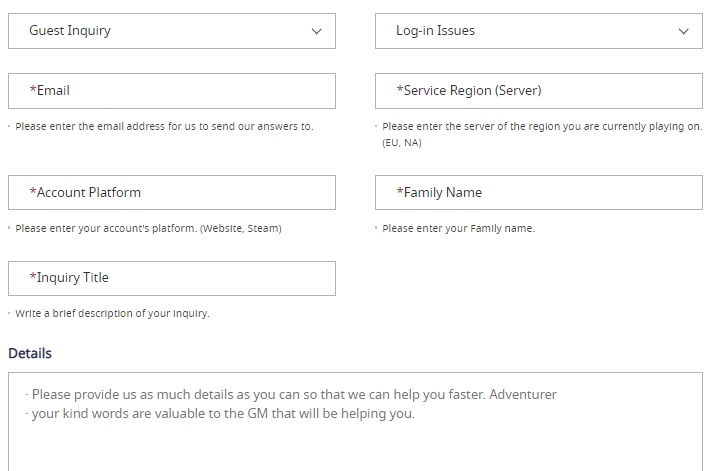
Attach any relevant files (if any), then read and agree to their required agreement below, in order to submit your form.
Once everything is in place, simply press the “Submit” button below! Now that everything is done, wait until they review your BDO unban appeal and get back to you with their reply. Good luck!
And lastly, here’s a quick FAQ regarding BDO bans:
You should receive an email confirmation informing you about the action taken. However, if you haven’t done anything that’s against the rules, this can be due to a payment issue or as a result of an account compromise.
Yes, although bans can only be overturned by contacting Pearl Abyss through ban appeals. That said, not all bans can be overturned, as this also depends on the severity of the action as well as your account’s previous history.
With an experience of over 9 years handling bans, we can help you get your Black Desert Online ban overturned by crafting customized appeal letters for you, based on your ban reason and case (as well as PearlAbyss’ replies), which you need to send to PearlAbyss’ Customer Support.
Need help with a BDO account ban?
We're here to give you the best help in order to get your BDO account unbanned!
Get unbanned!
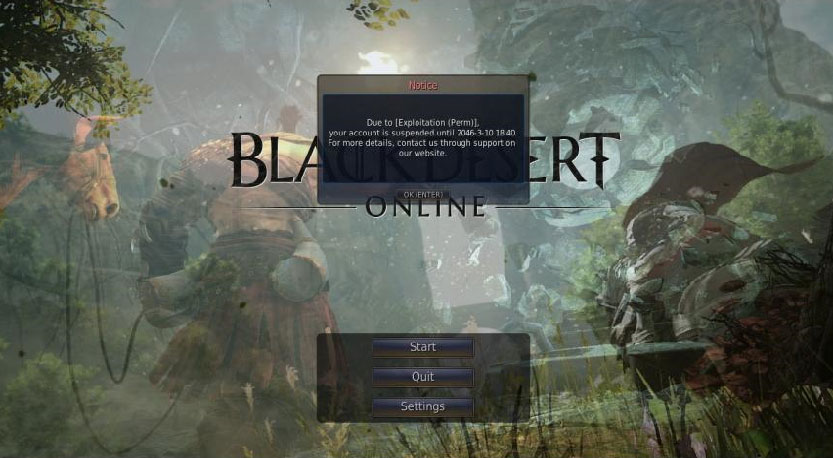
Comments 2
What about steam accounts..?
Author
Heya! We can surely do our best with them as well! 🙂