Quick answer (TL;DR). Yes – 2K Support will re-open NBA 2K25 bans that look like false positives if you file through the correct appeal form, attach screenshots/logs that back up your story (e.g., transaction receipts, match IDs, or hacked-account evidence), and keep the ticket calm, factual, and under 500 words.
Key takeaways
- RMT account bans almost equal cheat bans as the most common offenses in NBA 2K25.
- USB or Cronus-style macro devices are detected as “automation tools”.
- Buying VC from a third-party (unofficial) site is a near-certain, permanent ban.
- Average 2K reply time in 2024-25: 48-72 h.
What Gets an Account Banned in NBA 2K25?
The restriction reasons are somewhat similar to those behind EA FC 25 account bans (or any other sports game for that matter).
| Reason | Share of Cases |
| Cheating/automation tools | 34% |
| RMT (VC / MT Buying) | 33% |
| Toxic chat or names, leaving games | 13% |
| Boosting / account sharing | 11% |
| Compromised account | 9% |
Cheating in NBA 2K25 covers: trainer EXEs, pack-unlock mods, green-shot scripts, Cronus Zen / X, and “momentum dribble” macros. Even running these utilities in the background while NBA 2K25 is open can trigger a ban.
Heads-up: 2K’s voice chat is enabled by default. If you don’t mute it (Options > Settings > Voice Mic Volume 0 % and Voice Output 0 %), background trash-talk can be recorded and reported.

Can You Unban an NBA 2K25 Account?
No matter why you were flagged – or how much proof you can attach – 2K support agents still expect a clear, well-structured defense that walks them through what happened and why the evidence exonerates you.
| Offense | Chance of Reversal | Evidence to Provide |
| False-positive cheat flag | High | DXDiag + Unedited gameplay clips, controller-overlay video, antivirus log |
| Hacked / compromised | High | Password-reset email, Steam/PSN 2FA enabled and login-location map |
| RMT | Medium | Proof the VC came from an authorised retailer, marketplace order IDs |
| Toxicity | Medium (none if slurs) | Apology, clean chat since ban, muted mic screenshots |
| Boosting | Case-by-case | IP and device log history, proof you own both consoles or devices |

Evidence Checklist for Your Appeal
- Transaction screenshots – Steam, PSN, Xbox or Apple receipts that match VC purchases.
- Full-match clip (30-60 s) with controller overlay showing no macros.
- Account-login history – screenshot of 2K “Account Security” page or PSN/Xbox login-activity page.
- Router or ISP log showing internet outage / disconnect in case of a leaver penalty.
- Windows MSInfo32 or Xbox “Integrity Check” logs showing no third-party processes.
Getting Unbanned from 2K25
To unban an NBA 2K25 account, you must submit a ban appeal via 2K’s Support Center.
Here’s how to go about it:
Process updated on June 26, 2025
- Select “NBA 2K25” from the first drop-down under “Which game do you need help with?”;
You don’t need to be logged in, but if you’re able to, that’ll be easier for them to locate your account.
- Input your email address;
Ideally, this would be the same one behind your 2K25 account. If you no longer have access to it, you can use a different one, as this is where they’ll get back to you.
- Write a concise and relevant subject, such as “2K25 Ban appeal”;
This can also be “2K25 account issue” or “Unable to log in”, depending on your case.
- Under “The Issue I’m having is…”, select “Account”, followed by “My account has been banned”;
If you think the ban happened as a result of getting hacked, then choose “Account” -> “I believe my account has been compromised” instead.
- Choose the platform on which you play and fill in that platform’s ID
For PC gaming, pick Steam or Epic Games. For the platform ID, provide your Steam ID, as well as Gamertag, PSN ID and so forth for the others.
- Write your ban appeal under the “Description” field;
Keep it under 500 words, provide a timeline for the ban, what you were doing and why the flag is incorrect. Provide solid evidence and explain the context around the incident. Or skip the hassle and let us write it for you!
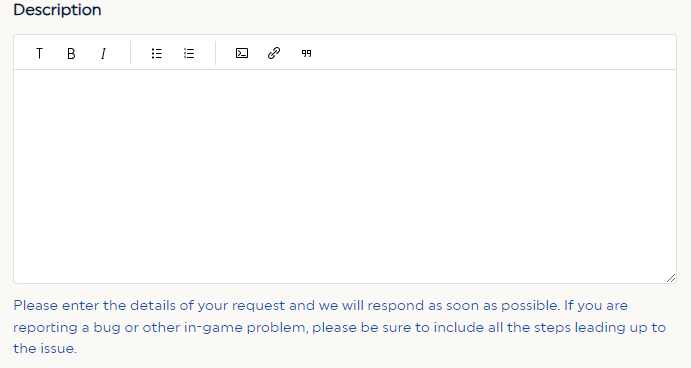
Attach any relevant files, if any, then click on the red “Submit” button underneath the form.
This will send your 2K25 ban appeal to 2K for a review, and they’ll get back to you with an answer via the email you put in the form.
Helpful Tips Before You Click “Submit”
- Single ticket only. Multiple submissions reset your place in the queue.
- Stick to one defense. Don’t change your story between follow-ups.
- No blame-shifting. “My cousin did it” admits account-sharing, which is yet another offense.
- Apologise for chat slips. Even light trash-talk looks better when you own it.
- Patient follow-up. Wait at least 72 h before adding extra evidence.
NBA 2K25 Ban FAQ
Usually 2-3 working days. Big ban waves (e.g., after patches) can push replies to a week.
Repeated dashboard quits in Ranked can trigger a short matchmaking cooldown; a permanent ban needs multiple offenses plus prior warnings.
No. Bans are account-level, but repeat offenses can flag linked Gamertags/PSN IDs.
Yes, if the coins came from an unauthorized seller. You should only purchase coins from the official platform marketplace.
We’re here to give you the best help in order to recover your account!
Get Unbanned!


Comments 1
I got on 2k25 without me doing anything to even get banned for a minute and it shows up that I am permanently banned but doesn’t give me any sort of reason.