Quick answer: Yes, Arena Net will lift a Guild Wars 2 ban if your appeal pinpoints the exact rule you are accused of breaking, attaches chat or trade logs that disprove the flag, and follows the Support ticket flow. Below you will find the top ban reasons, a success matrix, an evidence checklist, and a complete ban appeal walkthrough.
Key takeaways
- Real money trading tops the chart at forty 38% of 2024 bans.
- Third party tools and unpacked texture mods cause many false cheat flags, list every running app upon appealing.
- Compromised accounts overturn fastest when you provide IP location proof and password reset emails.
- Support replies arrive in 2-3 business days on average, check the inbox linked to your Arena Net ID.
- Attach the
Gw2.logsegment around the ban time, more than half of successful reversals include it. - Character name and Guild Tag speed log lookups, leaving either blank slows the review.
Why Guild Wars 2 Accounts Get Banned
The numbers below come from our ticket-volume dataset. Here’s ArenaNet’s User Agreement.
| Reason | Share of Cases (2024) |
| Real money trading or large one sided transfers | 38 % |
| Third party tools, unpacked textures | 29 % |
| Botting or macro automation | 13 % |
| Toxic chat, griefing or naming violations | 8 % |
| Compromised account, suspicious activity | 7 % |
| Exploit abuse or map glitches | 5 % |
Arena Net reviews trade history, process lists and login locations. Jumping between VPN exit nodes during high volume farming can mimic bot traffic and trigger the same detection code used for actual cheats.
Can You Unban a Guild Wars 2 Account
Reviewers look for a short timeline that explains what triggered the ban, why it is incorrect, and how each attachment backs the appeal.
| Offense | Odds | Evidence Arena Net Wants |
| Gold buying or item sales | Case-by-case | Trading post history, bank statement proving no third party gold site payments |
| False RMT flag | High | Event screenshots, chat log, trade timestamps |
| Mod or unpacked texture detection | Medium | Uninstall confirmation, fresh DxDiag, list of remaining addons |
| Bot or macro script | Medium | Gw2.log, video of manual play, input device settings |
| Toxic chat first offense | High (if logs are mild) | Full chat context, apology, prior history |
| Compromised account | High | Password reset emails, IP login table, two factor enabled |
Evidence Checklist
Gw2.logexcerpt covering the ban timestamp- Trading post sales screenshot for the flagged period
- Chat transcript from the reported match or map
- Password reset or login alert emails for stolen account cases
- Bank or PayPal receipt if a payment issue is mentioned
- Video clip showing manual gameplay speed if accused of botting
- DxDiag run after removing addons or unpacked textures
- Guild roster screenshot if trades happened during an event
How to Submit a Guild Wars 2 Ban Appeal
Here’s what you need to do to submit a GW2 ban appeal:
- Go to the GW2 Support page;
- Here, click on the top right “Submit a ticket”;
- Log into your account, then to pick “I can’t log in” under category, and “Banned/Suspended Account” under Specific Issue;
- As for the Description, here’s where to write your ban appeal. Explain your case, what caused the ban, when it happened and list any supporting evidence. Or, you can let us handle it – get a pro-crafted ban appeal now!
- Complete all other fields as correctly and accurately as possible, even if they aren’t mandatory.
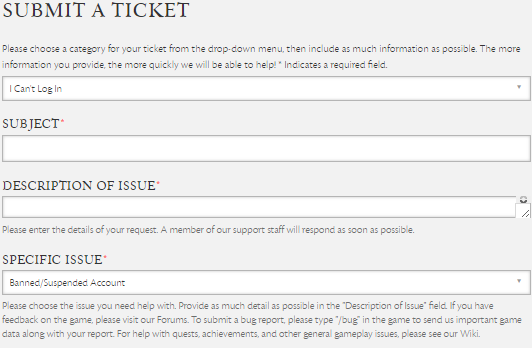
Once you’ve completed the form for your GW2 unban appeal, press the “Submit” button at the bottom of the page, and your ticket will be sent to Customer Support!
Now that everything is done, wait until they review your GW2 ban appeal and get back to you with their reply via mail. Also, make sure to check the Spam folder as well! Good luck!
Helpful Appeal Tips
- Copy the appeal into a text file first, the form can time out.
- State the exact ban date and time zone, staff search logs by timestamp.
- List every addon or overlay you ever used, even if already removed.
- Remain logged out during the review, fresh sessions overwrite some diagnostics.
- Keep language factual and courteous, Arena Net can view the full account history.
GW2 Ban FAQ
Most tickets receive an initial response within two to three business days, escalated cheat reviews can take up to a week.
Hardware bans are extremely rare and limited to severe repeat offenders, nearly all penalties are account based.
Yes, any program that injects code into the client can trigger a cheat flag. Uninstall the tool and include a fresh DxDiag in your appeal.
No, gem codes sold outside the official store often come from stolen payment cards. When Arena Net reverses the charge, the recipient account is banned for fraud.
Small, regular trades are fine. Large one sided transfers without chat context can look like RMT. Provide screenshots if the gold was a legitimate gift or guild prize.
We’re here to give you the best help in order to recover your account!
Get Unbanned!
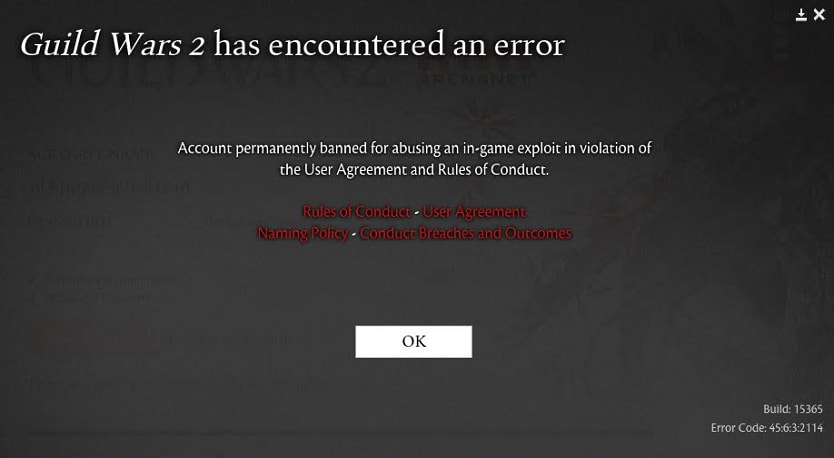
Comments 2
I get ban account for buy dlc and gems from cdkeys.com and gamivo.com do i have any chance to unban
Author
Hey! Yup, we can definitely try our very best possible to get you unbanned! 🙂