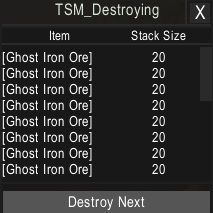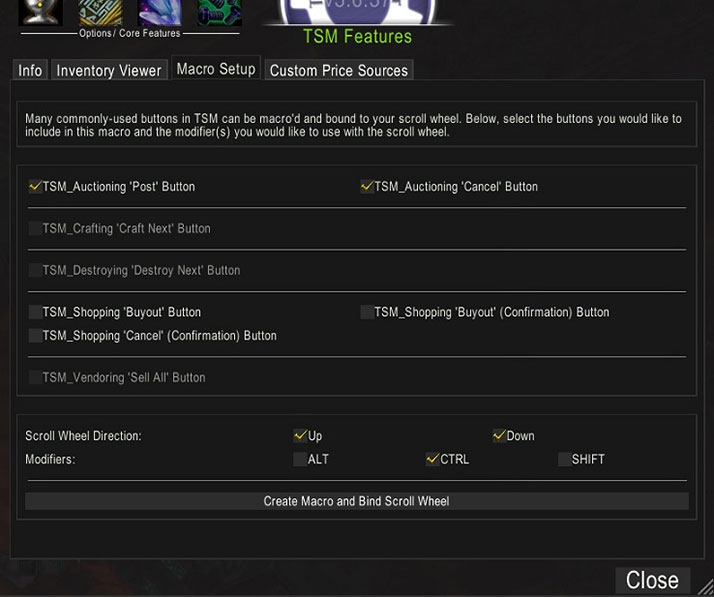It’s no secret that when it comes to making gold in World of Warcraft, the TradeSkillMaster 3 (TSM) addon is by far one of your best friends. On top of that, the release of TSM 4 has been confirmed, so you’d better get your WoW TSM macros all ready and bound!
TSM Sniper Macro
As you probably know already, when you’re using the TSM Sniper, there’s little to almost no time to decide if you’re going to get that item or not, let alone having to click on the item, pressing “Buyout” and then confirming your action in the pop-up window.
That’s exactly the reason for which you should be using this macro:
/click TSMShoppingBuyoutButton
/click TSMShoppingBuyoutConfirmationButtonThis will instantly buyout the item you’ve selected, and will also confirm its purchase, so make sure not to press it randomly hoping you’ll get any item, because not all Sniper deals are as good!
Furthermore, if you also want to keep your mouse in a fixed position and just Snipe the latest deal as fast as possible, thus reducing the time you’d have to put in by clicking on said item, you can add this line in the previous macro as well:
/run GetMouseFocus():Click()
/click TSMShoppingBuyoutButton
/click TSMShoppingBuyoutConfirmationButtonThis is a great macro for your TSM Sniper, and I recommend binding it on a side mouse button, to ensure that whatever deal pops up doesn’t go to waste because you were holding a coffee mug with your other hand while sniping the Auction House, for example.
If you don’t currently have a mouse with side buttons, but are willing to get one, then you should take a look at this article which compares some of the best MMO mice. It’s not only extremely helpful when it comes to WoW TSM macros, but for actual PvP and PvE encounters as well.
TSM Destroy and Craft Macros
Whether you’re disenchanting items, prospecting ores or milling herbs, I’m sure we can all agree it’s way faster with a macro, especially if you’d like to watch a movie on a second screen or do something else meanwhile.
So, without further ado, here are the macros for the TSM destroying and crafting operations:
/click TSMDestroyButtonand
/click TSMCraftNextButtonTSM Post and Cancel Auctions Macros
Did you make yourself a TSM Group of transmog gear that you wish to constantly repost on the Auction House, but sometimes you just can’t be bothered to empty your mailbox and list every single one of them manually every time they expire?
Well, you’re in luck, because there is a TSM posting macro for that as well, and one even for canceling after an undercut scan!
This will ensure that you have your items always on top, with pretty much no downtime, as it takes just a few seconds to post or cancel them!
/click TSMAuctioningPostButton
/click TSMAuctioningCancelButton
/click TSMShoppingCancelConfirmationButtonFor this macro, though, I recommend using TSM’s actual macro function, and binding it on the mouse scroll wheel, with a modifier such as CTRL. It’s so much easier to just click the “Start Post Scan” or “Start Cancel Scan” buttons and simply hold down CTRL + mouse wheel up/down.
In order to do that:
- Type /tsm;
- Go to Macro Setup;
- Check both TSM_Auctioning ‘Post’ Button and TSM_Auctioning ‘Cancel’ Button;
- At the bottom, select both Up and Down for the Scroll Wheel Direction, and choose ALT, CTRL (my personal preference) or SHIFT as modifier;
- Click Create Macro and Bind Scroll Wheel.
Conclusion
Given how helpful TSM 3 is when it comes to making gold in WoW, the above mentioned macros should kick it up a notch, saving even more time and effort on your side when trying to sell your in-game items or buy cheap ones to flip on the Auction House.
If bound properly, especially on a mouse, only latency, and well, maybe bots, can stand between you and that 100g Spectral Tiger! 🙂
Need help with a WoW ban?
We're here to give you the best help in order to recover your WoW account!
I need help