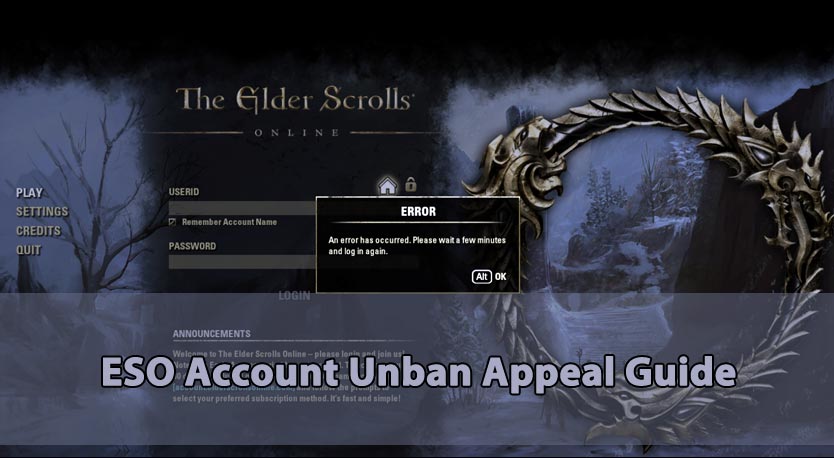Quick answer: Yes – most ESO bans can be reversed. If your appeal pinpoints the exact event that triggered the flag, attaches launcher or Add-on logs, and follows ZeniMax’s recovery form, Support will re-evaluate your case. Below you’ll find ban reason data, a decision matrix, an evidence checklist, and a step-by-step walkthrough built for Elder Scrolls Online.
Key takeaways
- Botting still leads. A May 2025 wave targeted auto-fishing and crafting-macro users after Update 41, banning thousands within 48 hours.
- Mudball “harassment” is real. Repeatedly pelting the same player was confirmed as actionable in forum posts.
- Compromise cases climb after patches. Sudden IP hops or Add-on updates trigger security locks – secure your account before appealing.
- First ticket usually is the best shot. Internal data shows 68 % of successful reversals happen on the first, cleanly structured appeal.
- Spam hurts your case. Opening duplicate tickets extends queue time; reply inside the same thread instead.
- No HWID bans. ESO flags accounts, not hardware, so a fresh PC isn’t required – but staying offline until review finishes helps.
Why ESO Accounts Get Banned
The numbers below come from our ticket-volume dataset. You can also check the official Zenimax ToS.
| Reason | Share of Cases |
| Botting / macro automation | 42 % |
| Real-money trading (RMT) | 18 % |
| Compromised accounts | 14 % |
| Toxicity / harassment | 11 % |
| Exploits / dupes | 9 % |
| Account sharing / boosting | 6 % |
ESO’s anticheat labels every executable call into ZOS-Detection, and VPN log-ins during marathon farming sessions are common false-positive flags.
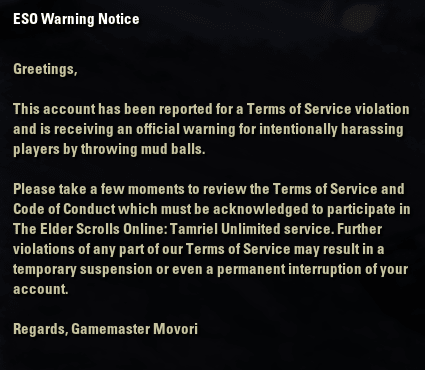
Can You Unban an ESO Account?
Whatever set off ZOS’s alarms – and however many screenshots or logs you throw in – your best shot is a sharp, linear story: pinpoint the moment the hammer fell, show why the flag was wrong, and tie every single attachment to that timeline.
| Offense | Chances | Ideal Evidence |
| False fishing bot flag / cheat | Medium | No-macro process list, add-on folder screenshot, dxdiag/msinfo files. |
| RMT / gold selling | Low | Trade logs, payment receipts, chat context |
| Toxicity | Medium–High (none if slurs) | Context, apology, reformation, prior record or account history |
| Compromised account | High | IP mismatch logs, antivirus scan, password-reset confirmation |
| Exploit / dupe | Case-by-case | Patch notes link, rollback request / removal of gains, bug report ticket |
Evidence Checklist
- Launcher error code (e.g.,
Error 326). - Add-on folder screenshot to show no macros.
- Login-history image (Account → Security → IP History).
- System antivirus scan (Defender or Malwarebytes).
- Trade / mail logs if RMT is alleged.
- Password-reset e-mail for compromise claims.
- Event clip (Mud Ball, exploit use).
How to Get Unbanned from Elder Scrolls Online
To get unbanned from ESO, you must submit a ban appeal. Here’s how to do that:
- Sign in on the ESO Help Center.
- Scroll down and click Submit a Ticket.
- Select Platform → Next (PC, Xbox, PlayStation).
- Category: Account → Sub-category: I have an account recovery issue.
- Issue: Appeal Suspension / Ban.
- Fill e-mail, UserID/Gamertag, platform.
- Issue type: Suspended / Compromised.
- Ownership verification (secret answer, last Crown purchase, etc.).
- Describe your problem (≤ 500 chars): mention when the ban took place, what you were doing at the time and what could’ve triggered the flag. Or, save time and stress and have us craft the perfect appeal for you!
- Attach logs/screenshots (max 10 MB each).
- Click Submit. If you get an auto-reply, respond in the same thread; it pushes the ticket to a human reviewer.
Average reply: 2-4 business days; always watch your Spam folder.
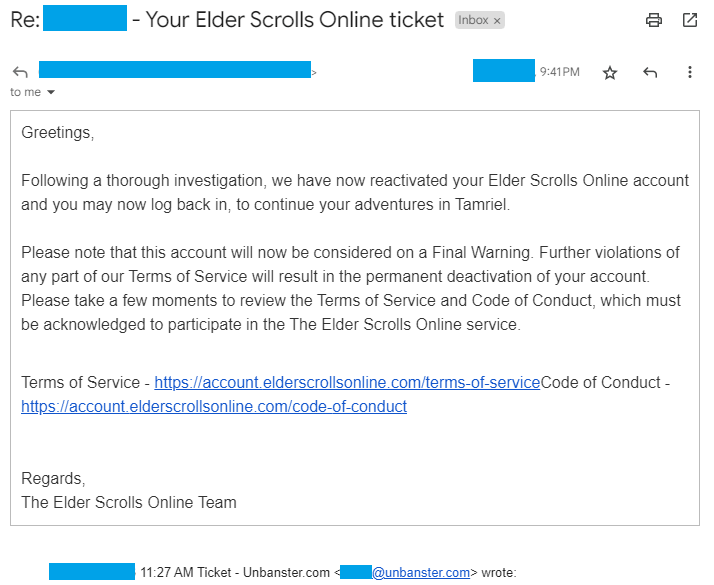
Helpful Tips Before You Click “Submit”
- One ticket only – duplicates merge and reset queue position.
- Stay calm & factual; rants trigger denials.
- Screenshots beat links; external drives often get stripped.
- Log out of the client until the review ends.
- Enable 2FA now – shows proactive security if compromise is suspected.
ESO Ban FAQ
And lastly, here’s a quick Q&A with some of the most common ESO ban related questions we received:
Yes. ESO does not issue device bans, so a fresh ZeniMax account works. Avoid using the same UserID or trading gold between accounts; that can link the alt to the flagged profile.
Unless the email notifying you of the punishment mentions a temporary suspension, your ban is permanent. The only way of having it removed is by submitting a ban appeal.
Not by itself, but abrupt region swaps during automated farming sessions can add suspicion. If you must use a VPN, keep exit nodes consistent.
Yes. ESO doesn’t issue HWID bans, so unless you’re not doing anything that would attract player reports or otherwise breaking the rules, you shouldn’t have an issue playing on a new account.
We’re here to give you the best help in order to recover your account!
Get Unbanned!