Quick answer: Yes – a Warframe ban can be lifted if your appeal shows what triggered the penalty, why that trigger is wrong, and which screenshots or logs prove it. Below we’ll go through everything you need to know, as well as on a step-by-step ban appeal walkthrough.
Key takeaways
- Negative Platinum is the second-largest ban trigger; your account stays locked until the negative balance is repaid.
- Cheating, macros, and third-party overlays remain the top ban reason, but unsigned drivers now set off the same flags.
- HWID bans exist; swapping to a fresh account on the same device often re-flags and bans it within minutes.
- Support replies average 4-10 business days; weekend staffing is minimal, so don’t panic if nothing moves on Saturday.
- Multiple tickets slow the queue.
- VPN hops or LAN logins can mark accounts as compromised or boosted; list them up front to avoid extra back-and-forth.
- Attach logs as files (ZIP < 25 MB); links are auto-stripped by Zendesk.
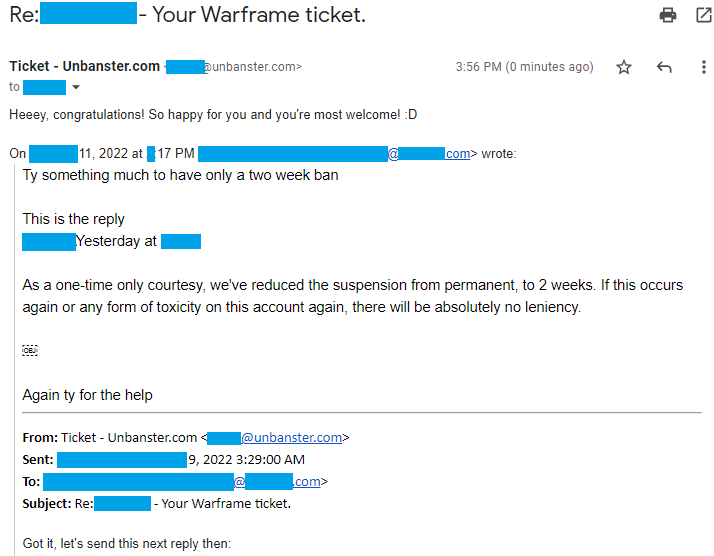
What Gets You Banned in Warframe
(The numbers below come from our ticket-volume dataset. You can also check Warframe’s Terms.)
| Reason | Share of Cases |
| Cheating / third-party tools | 41% |
| Negative Platinum balance | 22% |
| Toxic chat | 12% |
| Exploit / glitch abuse | 8% |
| Boosting or account sharing | 6% |
| Compromised account | 7% |
| Other | 4% |
Warframe bundles all cheat detections (aimbots, automation, packet manipulation) into a single “behavior violation” label. Negative Platinum locks are automatic the moment your balance drops below zero. Voice and chat logs feed the same enforcement pipeline.
Can You Unban a Warframe Account?
No matter why you were flagged – or how much proof you attach – reviewers still want a concise, well-structured narrative that shows what triggered the ban, why it was a mistake, and how each piece of evidence backs that up.
| Offense | Odds | Ideal Evidence |
| False cheat flag | High | Launcher and EE.log files, hardware list |
| Negative Platinum (debt paid) | High | Recent Platinum purchase IDs, balance screenshot |
| Compromised account | High | IP log, 2FA proof, device list |
| Toxicity (non-hate) | Medium | Chat log context, apology statement |
| Exploit abuse (first offense) | Case-by-case | Video clip, hot-fix notes, steps to replicate glitch |
Evidence Checklist
- EE.log (found in
%LOCALAPPDATA%\Warframe\) – zipped. - Launcher.log right after the ban message.
- Platinum balance screenshot (pre- and post-payment if negative).
- Trade or mission timestamp that coincides with the flag.
- IP history & 2FA screen if you suspect a compromise.
- Hardware list (DxDiag or
systeminfo /nfo). - Any prior ticket ID for context.
How to Get Unbanned from Warframe
Here’s how to submit a Warframe ban appeal:
- Go to the Warframe Support website and log into your Warframe account;
Click the link above again if you’re not redirected to the Support portal after logging in.
- Select “My Account” from the issue list;
Input a concise and clear subject, such as “Warframe ban appeal”.
- Select the “Account is Banned/Suspended” category;
If your Warframe account was banned as a result of a compromise, choose “Account has been hacked instead”;
- Write your ban appeal;
Mention the ban reason, what you were doing and why you think it’s been falsely issued. Attach any relevant evidence. Or, you can let us handle it – get a pro-crafted ban appeal now!
Once that’s done, simply press the “Submit” button below, and your Warframe ban appeal will be sent to Customer Support, to review your case.
Helpful Appeal Tips
- Balance first, argue second. If debt remains, Support won’t review the ticket.
- Zip logs under 25 MB; bigger files stall in Zendesk’s filter.
- Make one chronological paragraph, then bullet your attachments – easy to scan.
- Mention every overlay (Discord, MSI Afterburner); hiding them looks shady later.
- If you play from multiple PCs, list device names and seat locations.
- Sync your OS clock – mismatched timestamps break log comparisons.
Warframe Ban FAQ
And last but not least, here’s a short FAQ regarding Warframe bans:
Any automated input, even simple recoil scripts, breaches the EULA. Appeals hinge on proving the macro wasn’t active or installed.
No, they don’t issue IP bans but they do sometimes (depending on the severity of the offense), issue a HWID ban. That’s a ban on your entire computer (its hardware parts), alongside your account. This can only be overturned by submitting a ban appeal.
Most bans show an expiry 10-12 years in the future. Practically, that’s permanent unless Support overturns it.
Any automated input, even simple recoil scripts, breaches the EULA. Appeals hinge on proving the macro wasn’t active or installed.
We’re here to give you the best help in order to recover your account!
Get Unbanned!
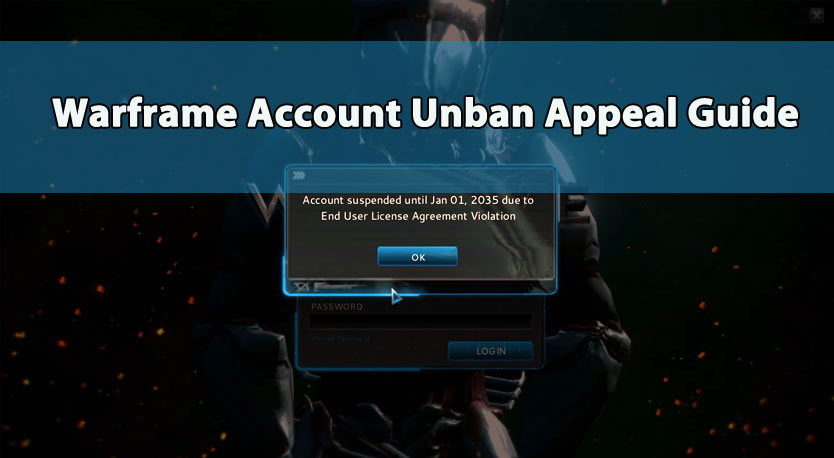
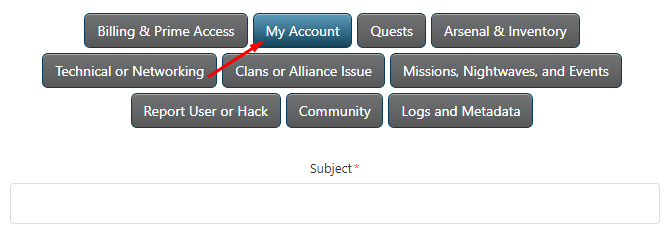
Comments 2
I spent over 2k on warframe and I have 1900+ hours on it, I said 1 bad thing to someone and lost it all
Same here. I let my cousin play for a bit and he said one offensive word and it’s all gone (it wasn’t really a word at first but somehow people still managed to give it an offensive meaning)