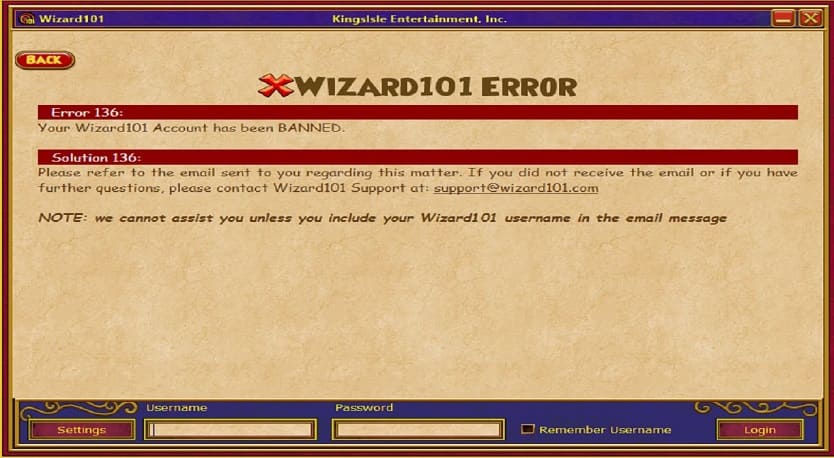Quick answer: Yes. KingsIsle Support overturns Wizard101 bans when an appeal pinpoints the exact cause, supplies solid proof (WizardClient.log), chat screenshots, launcher or payment receipts and follows the official ticket or e-mail format.
Key takeaways
- Cheat reports focus on speed-hack launchers, teleport macros and reagent-dupers – logs that prove a clean client are critical.
- Chat offences escalate fast: one hateful slur can jump from a 3-day mute to a permanent account lock.
- Duplicate tickets within 24 h slow the queue and may void both appeals.
- Average response: ~48 h on weekdays; allow extra time on weekends.
- Age-gate alert: skipping the age-verification prompt freezes your account until verified.
Why Wizard101 Accounts Get Banned
The numbers below come from our ticket-volume dataset. For the official rules, check KingIsle’s Terms of Use.
| Reason | Share of bans (2024) |
| Cheating / third-party tools | 37 % |
| Toxic chat / harassment | 22 % |
| Exploiting glitches / reagent dupes | 18 % |
| Account sharing / boosting | 13 % |
| RMT (Crowns, packs) | 10 % |
Cheat flags include speed-hack clients, quick-launchers that bypass the patcher, packet edits that teleport characters or auto-harvest plants, and bots that farm gold. KingsIsle’s post on exploits warns that movement hacks or stat-altering glitches can lead to permanent bans.
Can You Unban a Wizard101 Account?
No matter the ban reason, reviewers look for a solid story explaining what happened, why it was a mistake, and how every attachment supports your claim.
| Offense | Odds | Evidence Needed |
| False cheating detection / third-party tools | High | WizardClient.log, launcher version, Task-Manager process list, unedited gameplay VOD |
| Toxic chat | Medium | Full chat screenshot (with timestamp), prior clean-conduct proof, context and apology |
| Exploiting glitches / reagent dupes | Case-by-case | Video showing bug was accidental, patch-note link, inventory screenshot pre/post |
| Account sharing / boosting | Medium | IP-login log and explanation of discrepancies, 2FA + password-change confirmation |
| RMT | Low | Official Crowns-store receipts, bank statement |
| Compromised account | High | Password-reset e-mails, antivirus scan, device-location mismatch log |
Evidence Checklist
- Account name, character name & UID;
- WizardClient.log from the session that triggered the ban;
- Unedited chat screenshots or parental chat history export;
- Launcher version & install path to disprove modded files;
- DxDiag / MsInfo report proving no cheat processes;
- Payment invoices for Crowns, bundles or membership;
- IP-login history (Account > Security) highlighting suspicious locations;
- Ban-notice e-mail screenshot (check spam/junk).
How to Submit a Wizard101 Ban Appeal
Method 1
- First of all, you’ll need to go on the official Wizard101 website, and log into your account;
- On the bottom left side of the menu, click on “Help & Support“;
- Scroll down once you’re on the “Help & Support” page, and click on “Contact Support” then on the green “Customer Portal” button;
- Here, select the 3rd upper menu tab “Contact Us“;
- Under “Category”, you can select the following options – Gameplay -> Other or Technical -> Other;
- For the “Subject”, you can write simply “Ban Appeal”;
- Write your ban appeal in the “Question” field. Provide as much relevant evidence and context as possible, keep a polite tone and do not open multiple tickets at the same time. Or, save time and stress and have us craft the perfect appeal for you!
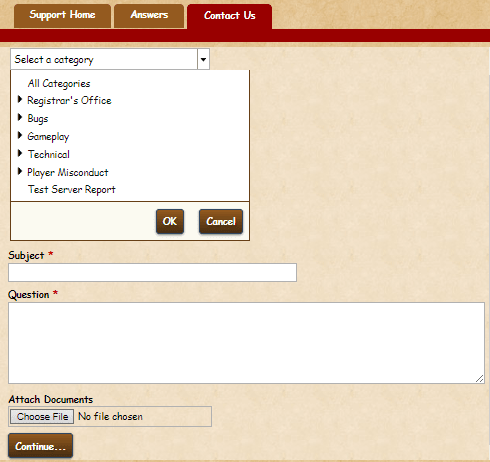
Method 2
In case, for some reason, you can’t or don’t want to log into your account in order to appeal your Wizard101 ban, here’s the second method of getting in touch with Support.
Send an e-mail to [email protected], preferably from your account’s registered mail, in which you need to include the following:
- Subject: “Wizard101 Ban Appeal – <username> / <character>“.
- In-game level / school;
- As much information as possible in regards to your Wizard101 ban appeal.
Helpful Tips Before You Click “Submit”
- Structure your appeal with Context → Evidence → Request.
- Zip large files of evidence.
- Keep tone polite; threats close tickets instantly.
- One ticket only – duplicates reset your queue position.
- Add @wizard101.com and @kingsisle.com to your email’s safe-sender to ensure you receive them.
- Log out of the game while the appeal is open to avoid new flags.
Once sent, wait until they review your unban appeal and get back to you with their reply via email.
Wizard101 Ban FAQ
Most first-time chat mutes run 1–7 days; exploit or RMT bans are usually permanent. The sanction e-mail specifies duration and whether you can appeal.
Rarely, but repeat cheat offenders can receive a device lock tied to your PC’s serials; reinstalling or changing IP does not bypass it-only Support can lift it.
Accounts that skipped or failed to confirm age during the 2025 validation prompt are auto-locked to meet new COPPA standards. Submit a valid ID (or have a parent do so) to unlock.
We’re here to give you the best help in order to recover your account!
Get Unbanned!