Quick answer: Bethesda can lift a Fallout 76 ban if your appeal identifies the exact policy you are accused of breaking, backs that up with launcher logs, transaction proofs or chat screenshots that disprove the flag, and is submitted through the official ticket form.
Key takeaways
- Third party tools, especially idle clickers bound to number keys, triggered 36% of cheat flags.
- Real money trading, atomic shop item swaps and capped-out gold transfers caused 24% of 2024 bans.
- Compromised accounts are reversed fast when you attach login alerts and password reset emails.
- Bethesda responds to most penalty tickets within three working days, complex bot reviews can take a week.
- Attach Fallout76.log from Documents, line numbers around ban time help agents jump to the right entry.
- Tickets allow one thousand five hundred characters, lead with the strongest evidence.
Why Fallout 76 Accounts Get Banned
The numbers below come from our ticket-volume dataset. And here’s Fallout 76’s EULA.
| Reason | Share (2024) |
| Automation tools, idle clickers, macros | 36 % |
| Real money trading or large one sided transfers | 24 % |
| Exploit abuse, duped items or stash glitches | 19 % |
| Toxicity | 9 % |
| Compromised account, suspicious logins | 8 % |
| Payment issues or negative balance | 4 % |
Bethesda checks trade logs, process lists and launcher telemetry. Rapid IP jumps during high material farming looks like bot traffic and triggers the same code as an actual cheat.
Can You Get Unbanned in Fallout 76?
Reviewers want a short timeline that explains what triggered the ban, why that flag is incorrect, and how each attached file proves your point.
| Accusation | Chances | Evidence for Bethesda |
| Caps or item sales for cash | Case-by-case | Trade history screenshots, bank proof of no third party payments |
| False RMT flag, charity giveaway | High | Stream clip or screenshots of event, chat context, trade timestamps |
| False idle macro or automation detection | High | Fallout76.log, list of running apps, short clip showing manual play |
| Exploit or dupe | Medium | Video of accidental trigger, bug report ID, patch note link |
| Toxic chat first offence | High (unless logs are bad) | Full chat log, apology, account history and reformation plan |
| Compromised account | High | Password reset emails, IP login map, two factor now enabled |
Evidence Checklist
- Trade history image from the Social tab, showing sender and receiver
- Screenshot of Atomic Shop purchase receipt if payment issues are alleged
- Launcher diagnostic file (Settings, About, Copy report)
- Password reset or login alert emails for stolen accounts
- Video clip proving manual gameplay if accused of idle botting
- Windows reliability history screenshot listing background apps during the flagged session
- Bug report ID if an exploit ticket exists
How to Submit a Fallout 76 Ban Appeal
- Visit Bethesda Support website and select Fallout 76 from the “Select a Product” list of games;
- Scroll down, click Submit a ticket and pick Login issues as category;
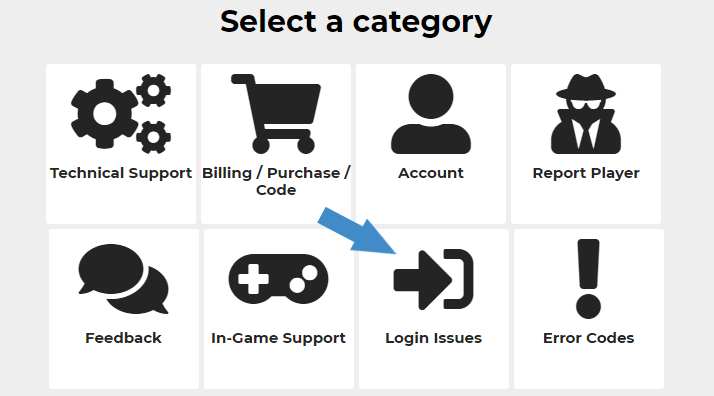
- Select No when asked about account recovery unless the account was compromised;
- Fill the form:
- Your Bethesda.net username;
- Platform, for example Windows or Xbox;
- Tell us more about your issue, write your F76 ban appeal – mention the ban reason, why you think it happened and why it’s a false detection (if that’s the case). Or, you can let us handle it – get a pro-crafted ban appeal now!
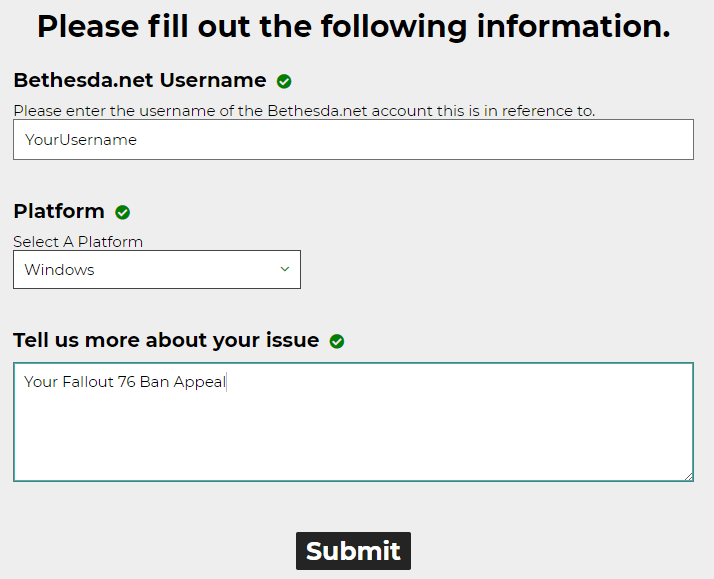
Now, once everything is filled in correctly, simply press the “Submit” button on the bottom of the page, and wait until Bethesda Support will review your Fallout 76 unban appeal, and get back to you via the account’s mail.
Helpful Tips
- Verify game files in the Bethesda launcher or Microsoft Store first, corrupted files can mimic mods.
- Remove every loose mod file from Data and backup custom .ini files before gathering logs.
- Note the exact timestamp of the ban notice, including time zone, staff search by that value.
- List every overlay or monitoring tool open, even seemingly harmless ones like Afterburner or RGB software.
- Stay logged out until the review ends, fresh sessions overwrite some diagnostic data.
Fallout 76 Ban FAQ
Initial replies arrive within three business days, escalated cheat or RMT investigations can take five to seven days.
Only against repeat cheaters using automation, most penalties are account based.
Any exe or dll injection can trigger the cheat scan, remove ReShade or texture swaps before logging back in.
Large single transfers raise RMT flags, split gifts into several smaller trades and keep chat context about the reason.
We’re here to give you the best help in order to recover your account!
Get Unbanned!

Comments 4
What do I do if I can’t login to the account?
Author
Heya! That depends on why exactly you can’t log into the account. Were you banned or what error are you getting?
Login error bethesda.net why can’t I access my Fallout 76 game anymore please I need help all I want to do is play with my friends I don’t know what I have done wrong
Author
Heya! Does it say anything else at all when trying to log in? Or did you receive any mails in this regard?