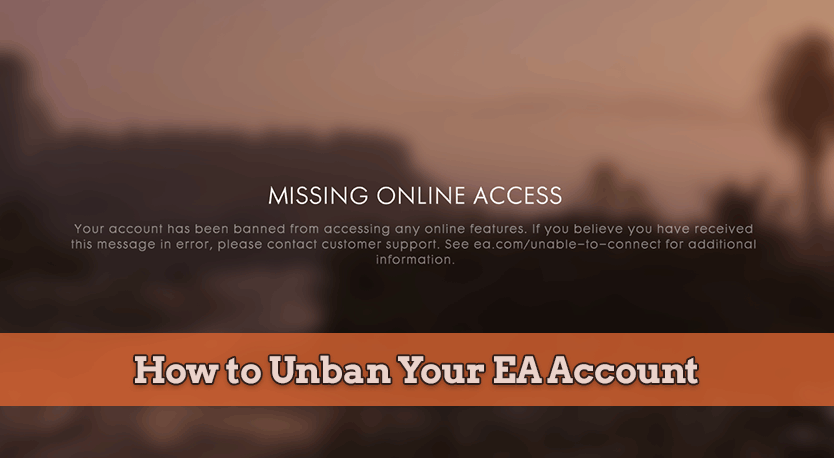Quick answer: Many EA bans are reversible. File a concise, evidence-backed appeal through the correct EA Help form, attach proof (transaction receipts, login-history screenshots, gameplay clips) and keep your ticket calm and factual.
Key takeaways
- Top ban triggers: RMT (buying VC/coins/skins/packs), toxic chat and cheating are the most common bannable offenses.
- Cheat bans in Apex Legends, EA FC and Battlefield often include a HWID lock – VPNs won’t help.
- EA doesn’t let you “pay back” third-party RMT or negative balances in order to have the ban removed.
- A tight 500-word defense appeal plus evidence is the best strategy.
- Typical first reply time: 48–72 h. Wait at least three business days before a polite follow-up.
What Gets your EA Account Banned?
The numbers below come from our ticket-volume dataset. For the official rules, check EA’s Terms of Use.
| Reason | Share of Cases (2024) |
| Cheating / third-party tools | 33% |
| Real-money transactions (RMT) | 27% |
| Toxicity | 16% |
| Boosting / account sharing | 12% |
| Account selling / buying | 7% |
| Compromised / hacked | 5% |
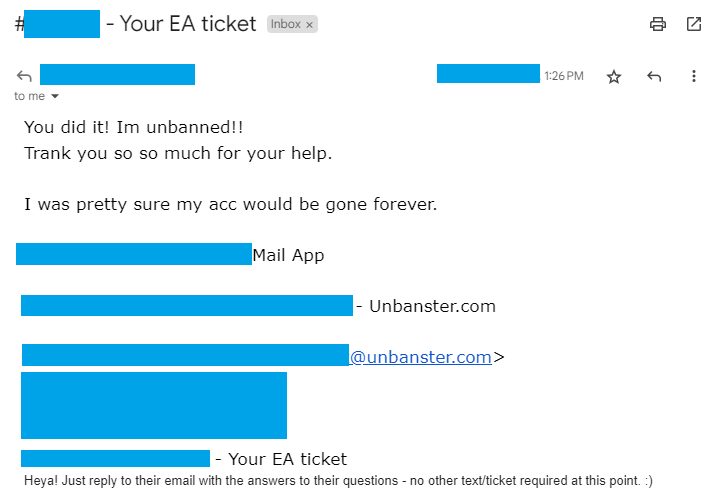
EA Cheating Ban
EA treats anything that gives an in-game unfair advantage or tampers with game code / input timing as cheating, and even issues a hardware ban in some titles (which is the case for Apex Legends HWID bans).
- Aimbot, wall-hack, ESP, radar or recoil scripts in shooters;
- Cronus Zen / XIM macros that spoof controller stick-drift in sports titles;
- “Green-timing” shot trainers for EA FC or NBA Live;
- Packet spoofers that fake ping to delay tackle animations;
- Exploits, glitches or win-trading to boost rank;
- Duo-queueing with a known cheater.
One strike = permanent account ban + possible HWID restriction; no warnings issued.
EA Toxicity Ban
Voice or chat abuse starts with brief suspensions but jumps straight to perma-ban for hate speech or real-world threats.
- Harassment, slurs, flaming or threats in text or voice chat;
- Rage-quitting Co-Op Seasons;
- Spam pings or team-kill griefing;
- Griefing, AFK, leaving games, deliberate losses, false reports;
- Offensive team / player names.
- False-reporting other players.
Mild offences = 7-day to 30-day suspension; extreme toxicity = permanent ban.
Pro-tip: toggle “Voice Chat = OFF” in EA App settings if you’re on a tilt streak.
EA RMT Ban
Buying coins, points or skins from unofficial sellers will lead to a permaban:
- FUT coins, Apex coins, VC, packs or third-party skins, Founder’s Pack;
- Marketplace charge-backs or fraudulent purchases;
- EA flags transactions it can’t trace to an authorized partner.
EA offers no “pay-back” option; RMT bans stick and need to be appealed as with any other offense.
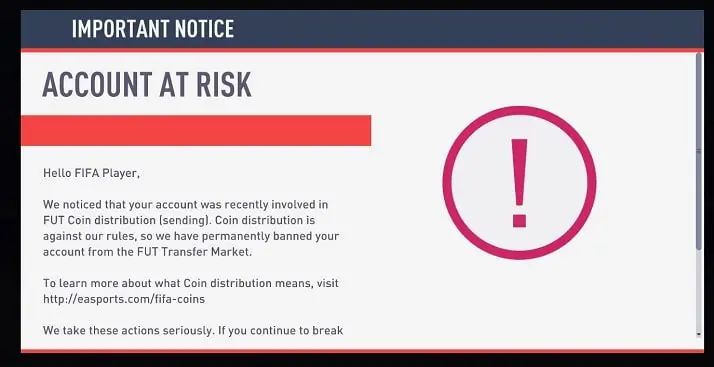
EA Account Sharing / Boosting Ban
Allowing anyone else to log on your account from their own device can and will flag your profile.
Login telemetry tracks device ID + IP discrepancies across all EA titles. Patterns that look like paid boosting (or even duo / playing with a booster) or shared accounts lead to:
- 1st offense – temporary suspension and removal of rewards earned through boosting;
- 2nd offense – permanent ban, possible HWID ban.
Selling or Buying EA Accounts
Any account sale violates the EA User Agreement and risks an irreversible double-ban if ownership disputes arise. Typical red flags:
- Multiple EA IDs tied to one IP or phone number;
- Original owner reclaims the account via Support;
- Sudden password changes after years of inactivity;
- Long-dormant profiles re-activated from new regions.
If either party contacts Support, the profile is usually terminated outright.
Compromised or Hacked EA Account
Stolen accounts fuel coin-dump bots and cheat trials. To minimize risk:
- Enable EA Login Verification + e-mail 2FA;
- Use a unique, 12-character passphrase (password vaults are fine);
- Avoid open Wi-Fi or public Xbox kiosks for Ultimate Team sessions;
- Scan PC monthly; key-loggers often masquerade as pack-odds trackers.
Appeal tip: Provide login-history screenshots, fraud-alert e-mails and proof of 2FA activation in your appeal; hacked-account bans are among the easiest for EA to reverse.
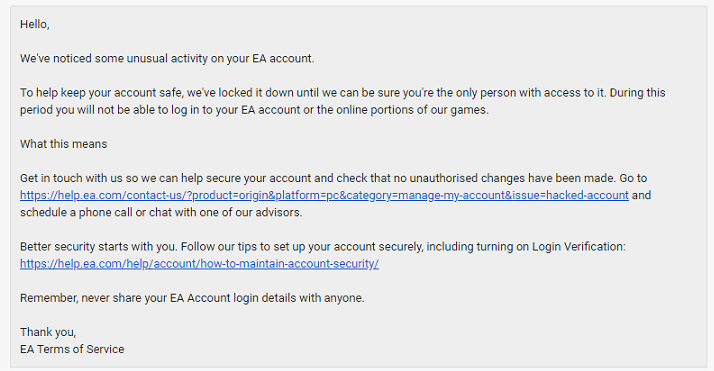
EA Banned Account for No Reason
False positives can and do happen:
- Coding / automation tools misread as cheats;
- Mass false reports after a heated match;
- Rapid logins from multiple IPs or devices (travel).
Supply a DXDiag, timestamped travel proof, list of installed apps or the uninstall log of the flagged app and these bans are normally cleared within one review cycle.
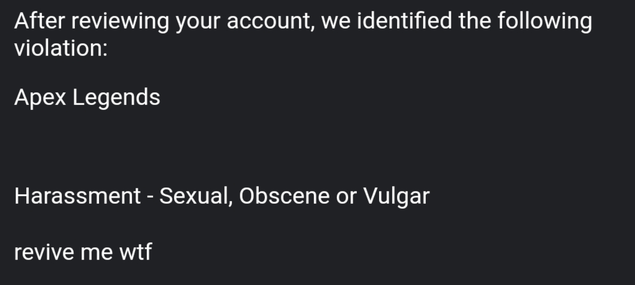
Can You Unban an EA Account or HWID?
No matter why EA flagged you, or how many files you attach, Support reviewers still want a concise, well-structured defense that shows what triggered the ban, why it was a mistake, and how each piece of evidence proves your case.
| Offense | Success Odds | Evidence to Provide to EA |
| False-positive cheat flag | High | DXDiag, system scan report or error clip + clean gameplay video |
| Compromised / hacked | High | Password-reset email, EA login-history screen, 2FA enabled proof |
| First-time RMT | Medium | Official purchase receipts + ask for removal of any unofficially obtained currency |
| Mild toxicity | Medium | Chat log with context + apology + muted-chat screenshot |
| Extreme hate speech | Very low | Rarely reversed, zero tolerance policy |
| Boosting | Case-by-case | Proof of self play, explanation for any IP discrepancies |
Evidence Checklist
- Transaction receipts – Steam / PSN / Xbox / EA invoices for recent coin or point buys;
- DXDiag / PS5 error clip – shows no cheat DLLs or modded firmware;
- Installed-apps list (
wmic product get name,version > apps.txt); - Login-history screenshot – EA > Account > Security;
- 2FA & password-reset emails – for hacked-account claims;
- Chat-filter proof – console voice settings muted / profanity filter on.
How to Get Unbanned from EA
Regardless of the nature of your restriction, in order to unban your EA account you must get in touch with their Support department.
Process updated on June 27, 2025
- go to their Support Center here;
it’s not mandatory to log into your EA account (press Continue without logging in), but if you’re able to do it, you should; Then, click on “Message us”.
- fill in your name and email then click on Next;
make sure to put your real name as well as your EA account’s email address;
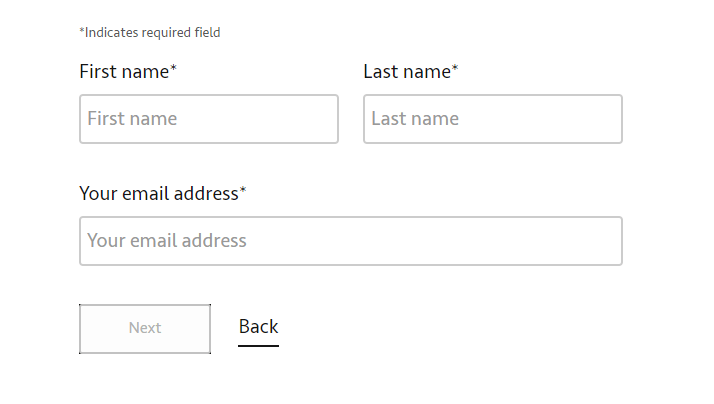
- write a subject for your contact form;
this depends on your issue, but it can be “EA Unban Appeal”, “Banned from EA for no reason”, “Hacked EA account”, etc.
- describe your issue;
State your ban reason and type, provide solid evidence and explain the context around the incident. Or skip the hassle and let us write it for you!
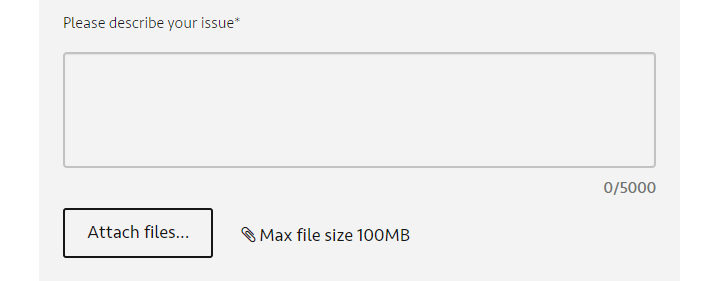
Once that’s done, simply press “Email us” and your EA ban appeal will be sent for review.
Keep an eye on your email, as that’s where they’ll get back to you!
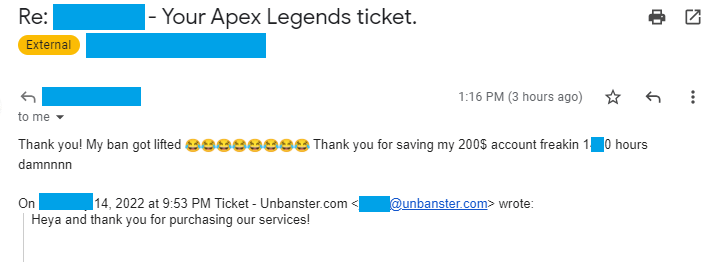
Helpful Tips Before You Click “Submit”
- One ticket at a time, duplicates reset your queue.
- Stick to a single defense (don’t change it throughout the appeal process).
- Own and admit toxicity: apology + mute-settings screenshot.
- Do not threaten or be rude to EA Agents.
- Wait at least three business days before a follow-up with new evidence.
EA Ban FAQ
Yes, EA issues hardware ID bans. The most common games for which HWID bans are issued are: Apex Legends, FIFA (EA FC) and Battlefield 2042.
Yes. Regardless of the platform you play on, if you break the rules, you will get HWID console banned as well.
Based on the offense, EA issues an account or HWID ban. For toxicity, boosting or currency related offenses, you receive an account ban. For cheating, there’s a very high chance of receiving a HWID ban.
The only way of getting unbanned from EA is by submitting an EA unban appeal. You can find our guide on how to do that in the paragraph above.
EA bans can be temporary or permanent. You will be notified via email regarding the type of punishment you received. However, for cheating accusations, EA issues permanent account and HWID bans.
Yes and no, as it depends on the type of ban. For example, if you are banned from the transfer market in FIFA 21, that ban does not carry over to FIFA 22’s transfer market. However, if you entire account is banned from FIFA 21, it will be banned from FIFA 22 as well.
No. EA bans accounts and devices (computers, phones or consoles) altogether. Thus, you cannot use a VPN to bypass an EA ban.
We’re here to give you the best help in order to recover your account!
Get Unbanned!