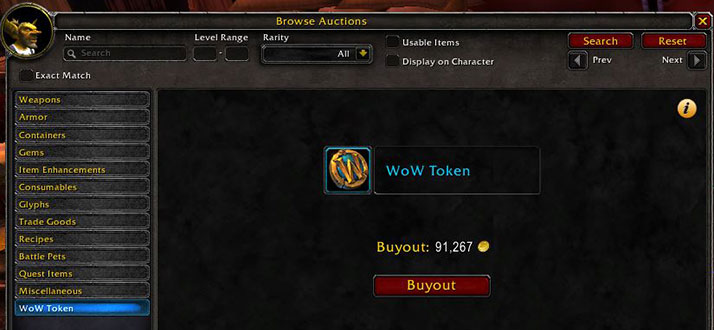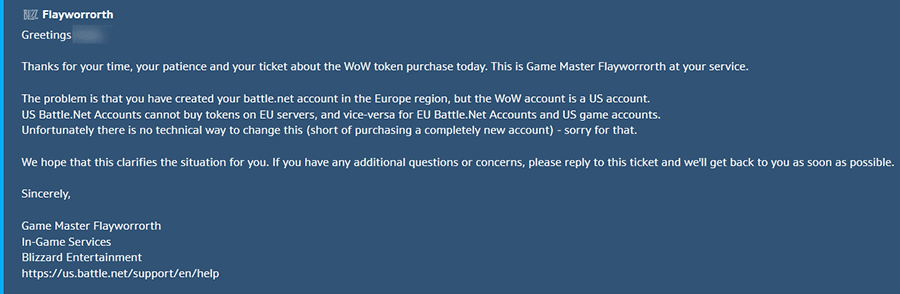Ever since Blizzard has implemented its Battle.net balance system, a lot of players have enjoyed things that they otherwise wouldn’t purchase or be able to afford.
With a few trips to the World of Warcraft Auction House and a properly configured TSM sniper, you can basically enjoy all Blizzard related games and goodies for free, since you’ll be able to legitimately convert your gold into Battle.net balance.
Purchasing a WoW token
To get a better understanding of the WoW Token price fluctuation, and whether or not they’re worth buying right now, you can always check the WoW Token Info website.
In order to purchase a WoW token with in-game gold, all you need to do is go to the Auction House and click on the WoW Token (last category on the left menu), and then click “Buyout”.
Once you bought it, head to an in-game Mailbox and claim your token, then right click on it.
Now, you’ll be presented with two options:
- Adding 30 days of Game Time right off the bat, which will count towards the remaining game time;
- Converting the WoW Token into 15$ worth of Battle.net Balance currency, which can also be used for other Blizzard games or services as well.
In our case, we’ll convert it to Battle.net Balance, as hoarding some balance is way more effective than just getting 30 days of game time flat out, since you never know when you want to purchase something else with it.
After converting it, you’ll receive a confirmation mail, and your balance will be updated accordingly.
NOTE: If you have multiple WoW regions on your Battle.net account, you can only purchase the WoW token for the region you’ve registered it originally. For example, if you’re an EU player, but also have an US WoW license, you cannot use WoW Tokens on US servers. Here’s what a GM said (click to enlarge):
Adding WoW Game Time with Battle.net Balance
As of right now, there is no option to have an active WoW subscription with just Battle.net Balance, however, you can manually add 30 days of WoW time with it whenever you want, or whenever it’s about to expire.
To add WoW Game Time, simply follow these two links, each for their own region – EU or US. Select the account you’d like to add the WoW Game Time on, then press Continue. Make sure to choose “Battle.net Balance” or “Blizzard Balance” under “Pay With”, then press “Pay Now”.
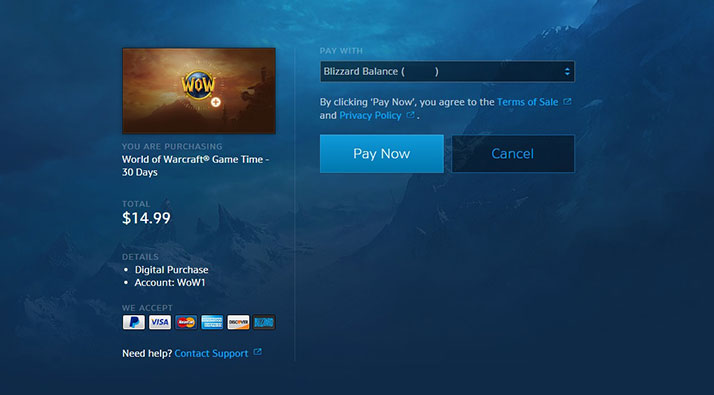
Source: battle.net
Once you’ve paid, you’re good to go! Your game time will be updated accordingly, and you’ll receive a confirmation email regarding your purchase.
Conclusion
The WoW token is really an amazing feature that Blizzard has implemented, despite its prices going up quite a bit with the release of Destiny 2, which is also available to purchase with Battle.net balance.
- Related post: The First Destiny 2 Ban Wave on October, 2017
Personally, I have purchased multiple packs of Overwatch loot boxes, apart from other Blizzard games and WoW services that I would’ve probably thought twice before getting, if it wasn’t for the Battle.net balance.
All in all, it’s best to purchase WoW tokens for gold and stockpile on that Battle.net balance rather than just converting it into 30 days of WoW game time straight away. After all, you never know when you’re going to need a realm transfer or perhaps some Overwatch event lootboxes and such. Or, why not, even pre-purchase the upcoming World of Warcraft expansion!
Need help with a WoW ban?
We're here to give you the best help in order to recover your WoW account!
I need help