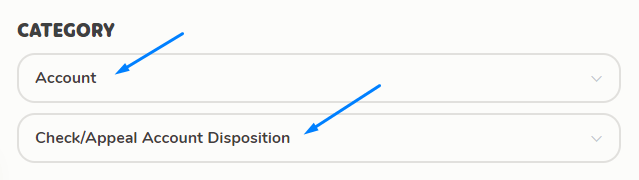In this article, we’ll go through a step by step guide on how to get unbanned from Party Animals via a ban appeal.
Party Animals is all about brawling with your buddies in a physics-based competitive brawler! With a roster of adorable animals to choose from, including puppies, kittens, sharks, and unicorns, you’ll engage in epic battles, toss your opponents around, and utilize an array of weapons.
Whether you’re striving to be the last one standing in Last Stand or diving into objective-based chaos in Snatch Squad, this game promises a wild multiplayer adventure that’ll bring out your inner Party Animal!
And, as we all know, in the world of competitive multiplayer gaming, one common thread unites them all, regardless of genre: the ever-present potential for rule-breaking and the corresponding consequences (warnings, suspensions and bans).
So, with that in mind, let’s first check out what can get your account banned from Party Animals!
What Gets Your Account Banned in Party Animals?
Similarly to reasons to the account restrictions in Fall Guys, here are the most common grounds of landing a ban in Party Animals:
- cheating of any kind, whether it’s automation tools, mouse/keyboard macros, third-party software;
- using in-game glitches, bugs, exploits to your advantage, or to annoy other players;
- toxicity, even in the form of naming your character in an offensive way (happened to sodapoppin as well) as well as via in-game voice chat;
- griefing other players, including not participating in your team’s efforts;
- purchasing in-game currency (such as Nemo Bucks) from unofficial sources;
- account sharing, with anyone and for any reason, including boosting.
Nonetheless, to ensure that none of your actions cross the lines, it’s best to go over Party Animals’ User Agreement.
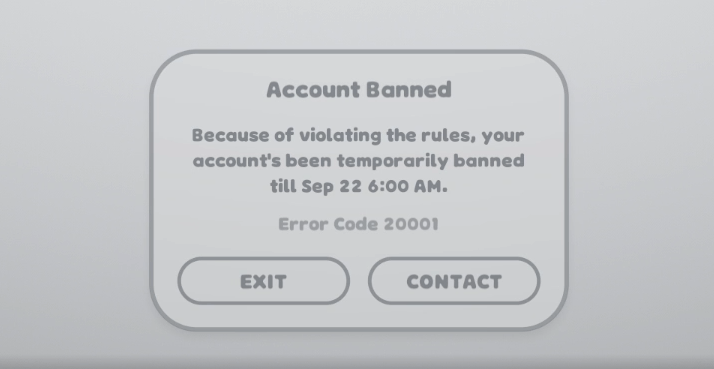
Another fairly common cause for players to face restrictions in many games is due to false positive bans. This happens when the anti-cheating system, or even a game employee, mistakenly identifies an account as a rule-breaker, even when it’s not the case.
To some extent, this mirrors a situation where a player found themselves in hot water because they weren’t aware that the game’s settings defaulted to an open microphone. They simply assumed they were having a private chat with their friends, but unbeknownst to them, all other players could hear their conversation, leading to reports being filed.
So, with this in mind, let’s go through how you can file a ban appeal in order to get unbanned from Party Animals!
How to Submit a Party Animals Ban Appeal
In order to submit a ban appeal to unban your Party Animals account, you must first go on the Party Animals support page.
Here’s how to submit a Party Animals ban appeal:
- Log into your account;
Click on the “Create a Ticket” button from the menu.
- Select the correct category and sub-category;
For ban appeals, pick the “Account” category, followed by “Check/Appeal Account Disposition” sub-category.
- Input a concise and relevant subject;
This can be “Party Animals Ban Appeal“.
- Fill in the optional fields;
Customer Service ID and Email are entirely optional, as being already logged in, Support will be able to locate your account. However, if you do have any relevant attachments, make sure to upload them.
- Write your Party Animals ban appeal in the Description form;
This is also where we come in handy, should you require our customized and professional unban service, designed to get your account unbanned from Party Animals.
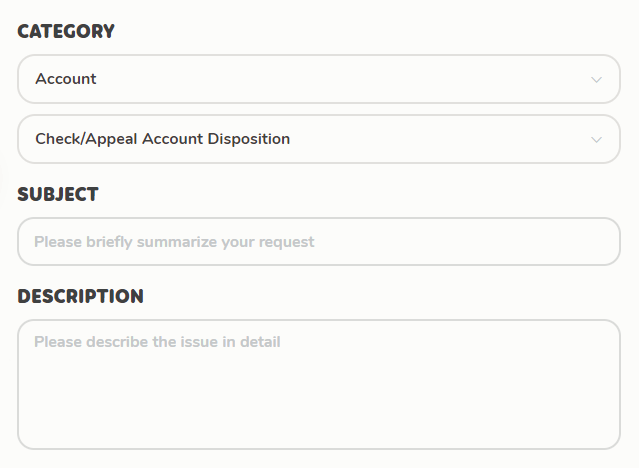
Once everything is in place, fill in the captcha code from the bottom of the form and press “Submit”. Your Party Animals ban appeal will be sent to Customer Support for review, and they’ll get back to you via email (the one you logged in with before submitting the ticket).
Additionally, if the website isn’t functional, you can also get in touch with them and submit your ban appeal via their direct email address. To do this, you need to compose an email to Support [at] Recreate.Games, from your account’s registered email address, with the “Ban Appeal” subject as well as the description in the email’s content.
That’s it! Hopefully our guide was helpful with regard to successfully appealing your Party Animals banned account, and if you ever require our help, we’re here for you!
Need help getting unbanned from Party Animals?
We're here to give you the best help in order to recover your account!
Get unbanned!