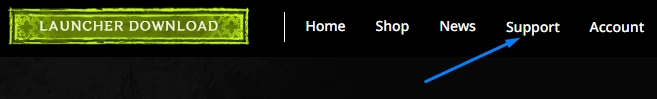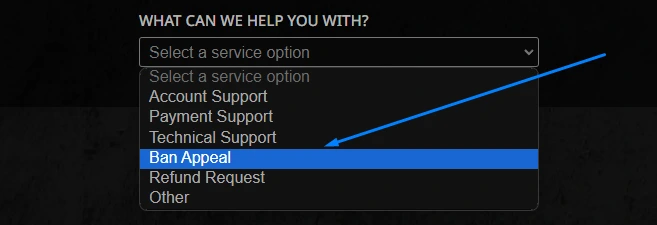In this guide, we’ll walk you through our step-by-step guide on how to submit an appeal in order to get unbanned from Dark and Darker!
Dark and Darker is an unforgiving hardcore fantasy dungeon adventure, blending elements from Dungeons & Dragons, roguelikes, and multiplayer games like DayZ. In it, you get to choose from eight character classes, engage in intense PvPvE gameplay, and survive to acquire valuable loot.
And, since the game is meant to be unforgiving and highly competitive, any type of rule-breaking will be taken very seriously by its developers.
So, with that in mind, let’s see what can get you banned from Dark and Darker!
Need help with a D&D ban?
We're here to give you the best help in order to recover your account!
Get unbanned!What Gets Your Account Banned in Dark and Darker?
There are several reasons that warrant a ban in Dark and Darker, including some that are similar to those of WoW account bans, as well as those behind Valorant banned accounts.
Nonetheless, here are the most common Dark and Darker ban reasons:
- cheating, through any software or tool – automation, aimbot, ESP, wallhack, radar, macros, visuals and so forth (just like the ones behind PUBG banned accounts);
- toxicity and any other form of offensive behavior, either through chat, voice, character name, behavior, refusing to participate, preventing others from enjoying the game (similar to bans in LoL for toxicity);
- exploiting and making use of glitches, bugs or unintended features, even without any software (such as the gold exploit);
- buying or selling gold for real money;
- account sharing, for any reason, including getting boosted or power-leveled by someone ele;
- trading, buying or selling accounts;
- payment issues upon purchasing the game or other related products.
That being said, there are two other very common ban reasons in most online games out there that rarely receive enough attention: false-positive bans and compromised accounts.
Unfortunately though, Dark and Darker is no stranger to false-positive bans either, having issued quite a few of them.
So, with that in mind, let’s check out our step-by-step guide on how to appeal your ban in order to get unbanned from Dark and Darker!
How to Get Unbanned from Dark and Darker
In order to unban your D&D account, you must submit a ban appeal.
Here’s how to submit a Dark and Darker ban appeal:
- Go to the Dark and Darker official website here;
Log into your D&D account then click on the top-right “Support” link.
- Select “Ban Appeal” from the drop-down issue list;
Note that you should pick “Ban Appeal” even if your ban resulted from an account compromise.
- Fill in your in-game character name;
Note that this is not the Steam ID, but your actual D&D character name.
- Write your Dark and Darker ban appeal in the Description field;
This is also where we come in handy, should you require our customized and professional unban service, designed to get your account unbanned from Dark and Darker.
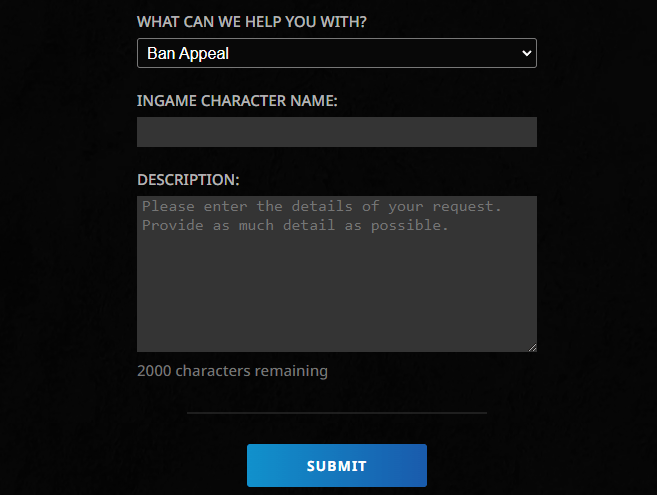
Don’t get discouraged by the seemingly small “Description” field, as it allows for up to 2000 characters and that should be more than enough to form your Dark and Darker ban appeal.
Once everything is filled in, press the blue “Submit” button underneath the form, and your D&D ban appeal will be sent to Ironmace for review.
Dark and Darker Ban Appeal via Email
Additionally, if the above website doesn’t work at the time of your ban or, if you’re unable to log into your account altogether, you can instead submit a Dark and Darker ban appeal via their direct Customer Support email address.
- compose a new email to “[email protected]” (ideally from the same email address behind your D&D account);
- input a concise and relevant email subject, such as “Dark and Darker ban appeal”;
- write your ban appeal in the email body (content);
- attach any relevant files, if any (optional).
Keep an eye on the email address you filled in the first field, as that’s where you’ll receive notification once they get back to you.
That’s it! Hopefully our guide was helpful with regard to successfully appealing your Dark and Darker banned account, and if you ever require our help, we’re here for you!
Need help getting unbanned from Dark and Darker?
We're here to give you the best help in order to recover your account!
Get unbanned!