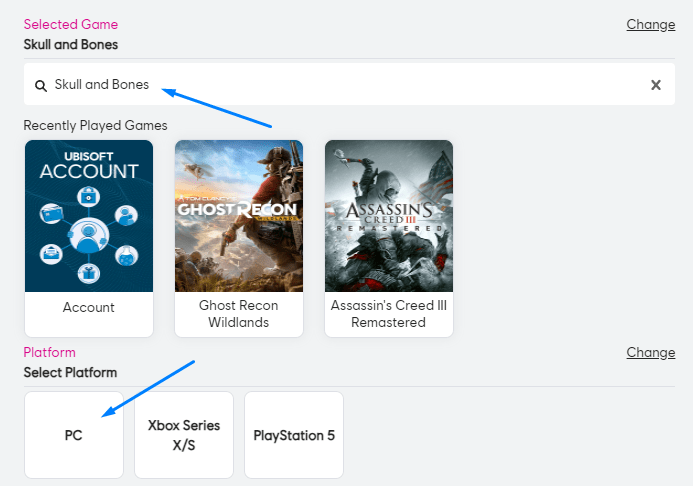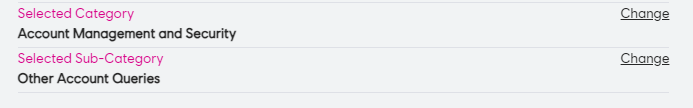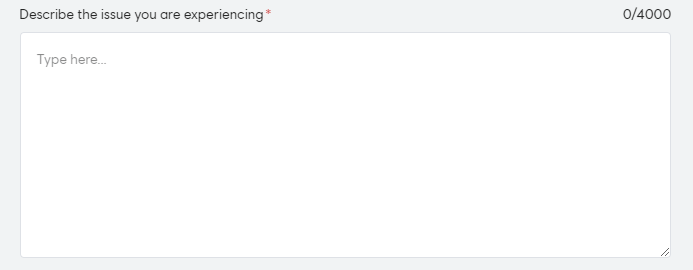In this article, we’ll cover a step-by-step guide on how to submit a ban appeal to get unbanned from Skull and Bones!
Now, if you’ve landed on this page, it’s likely that your Skull and Bones account has been banned. If you’re already familiar with the reason for the ban, feel free to skip the following section. However, if you’re unsure why your account was restricted in the first place, let’s go over the ban reasons below.
What Got Your Account Banned from Skull and Bones?
If you got banned from Skull and Bones and you have no idea why, here are the most common bannable offenses:
- cheating of any kind (similar to Valorant bans, ESP, radar, aimbot, wallhack, scripting);
- botting and any automation tools, including keyboard/mouse macros, common to WoW and other MMO bans;
- toxicity and any form of negativity towards other players;
- real-money trading, as in, selling or buying in-game items/currency for real money;
- boosting and sharing your account, with anyone and for any reason;
- using any glitches or exploits to your advantage or to annoy other players, similarly to Fortnite bans.
Apart from that, it’s worth noting that with Skull and Bones being a new game (despite using BattlEye as their anti-cheating software), certain software might trigger false positive bans. This also depends on the anti-cheating software they’ll use.
However, to minimize the chance of false bans in Skull and Bones, or avoid getting banned again after recovering your account, here’s what you can do:
- don’t use any heavy or work related software (coding, design, rendering, processing, etc.) while playing SaB;
- avoid teaming up with players you suspect to be cheating;
- be on your best behavior as to not attract player reports;
- don’t share your account with anyone;
- keep an antivirus software active, updated and running at all times.
And, cutting to the chase, let’s see how you can get unbanned from Skull and Bones!
We’re here to assist you with your ban appeal process!
Get Unbanned!How to Get Unbanned from Skull and Bones
Similarly to Rainbow Six Siege account bans, there are 2 different types of restrictions in Skull and Bones, namely:
- developer ban (Ubisoft);
- anti-cheating system ban (BattlEye).
Below we’ll go through how you can appeal both types of bans.
Skull and Bones Ubisoft Ban Appeal
In order to submit a ban appeal for Skull and Bones to Ubisoft, here’s what you need to do:
- Go to Ubisoft’s official Support page here and log into your account;
Search for Skull and Bones and select it, then choose the platform you play on (such as PC).
- Select the “Account Management and Security” category;
For the sub-category, you can choose “Other Account Queries“.
- Write your Skull and Bones ban appeal in the “Describe the issue you are experiencing” form;
Here’s where we can come in handy! Since 2015, we’ve successfully overturned countless similar bans with our professional and customized unban service, designed to help you get unbanned from Skull and Bones as well!
Attach any relevant files, if any and once everything’s done, simply press the “Open Case” below the form. You’ll get notified via the same email address once they have an answer, so keep on eye on it (as well as on your Spam folder)!
Note that once you submit the ticket via Ubisoft, you’ll also receive a verification link on your account’s email, which you need to click in order to verify your ownership.
Skull and Bones BattlEye Ban Appeal
In order to appeal your Skull and Bones BattlEye ban, here’s what you need to do:
- go to BattlEye’s contact page here;
- choose “Ban appeals” under “Select a contact“;
- enter your name and email (ideally the same email address as the one behind your Skull and Bones account);
- input a concise subject, such as “Skull and Bones ban appeal”;
- write your ban appeal in the “Message” form;
- check the Privacy Policy disclaimer and enter the CAPTCHA code.
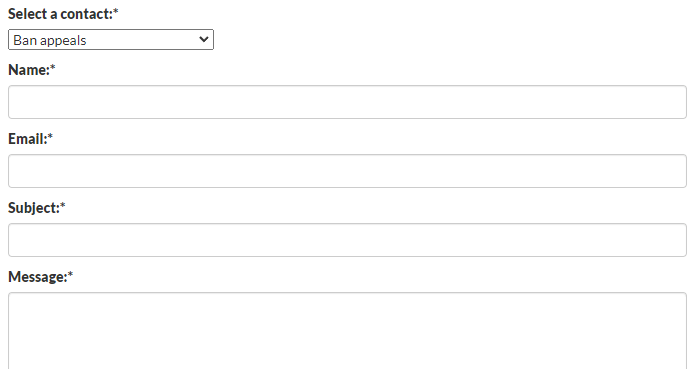
That’s it! Hopefully our guide was helpful with regard to successfully appealing your Skull and Bones banned account, and if you ever require our help, we’re here for you!
Need Help with a Banned Skull and Bones Account?
We're here to give you the best help in order to recover your account!
Get unbanned!