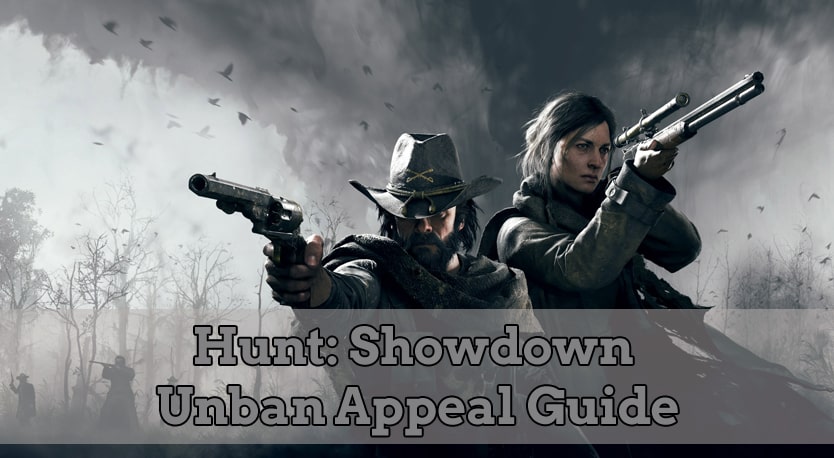Quick answer: Crytek will overturn a Hunt Showdown ban if your appeal clearly pins down why you were flagged, provides match IDs, system or Steam logs that disprove the offence, and follows their ban-appeal format. Below you’ll find the top ban reasons, a success matrix, an evidence checklist, and a step-by-step walkthrough for every appeal route.
Key takeaways
- Cheating still leads the pack (46 %) – but false-positive Easy Anti-Cheat (EAC) triggers are rising.
- EAC Upgrade = spike in bans. Crytek’s October 2024 patch with a newer Easy Anti-Cheat core banned 2,300+ accounts in 48 h.
- “Crycloud 0x40000c” on login is code for you’re banned – no connection fixes will solve it.
- Exploit abuse (such as trait-purchase bug) now triggers retroactive wipes and bans – Crytek publicly confirmed 269 sanctions in one week.
- Team-kill griefing is classed as a conduct violation, same tier as hate speech.
- HWID bans are rare but possible; accounts banned in another EAC title can auto-flag Hunt on first login.
- Crytek replies average 3-8 business days; duplicate tickets land you to the back of the queue.
What Can Get You Banned in Hunt Showdown?
The numbers below come from our ticket-volume dataset. You can also check the official Hunt Showdown Code of Conduct.
| Ban Reason | Share of Cases (2024) |
| Cheating / third-party tools | 46 % |
| Toxic chat / slurs / harassment | 18 % |
| Exploiting map or ammo bugs | 12 % |
| Boosting / account sharing | 9 % |
| Team killing / griefing | 7 % |
| Compromised account | 5 % |
| Other (offensive name, spam) | 3 % |
Cheating in Hunt: Showdown is: any EAC signature hit – aimbots, radar, DLL injectors – plus unsigned drivers, overlay hooks, even harmless ReShade filters. Voice chat and text chat funnel into the same system. Using a VPN, network accelerators or voice-chat overlays can trip the same signatures and trigger error 0x40000c.
Can You Unban a Hunt Showdown Account?
No matter why you were flagged, or how much proof you attach, reviewers still want a concise, well-structured narrative that shows what triggered the ban, why it was a mistake, and how each piece of evidence backs that up.
| Offense | Odds | Evidence for Crytek / EAC |
| False-positive cheat (EAC) | High | Fresh system scan logs, DXDiag, Win Event Viewer, timestamped match IDs |
| Toxic chat | Medium | Match ID + chat log, apology, proof of stream sniping if relevant |
| Team killing / griefing | Low | Replay link, kill-feed screenshot, timestamp context |
| Exploit / unintended bug | Case-by-case | Short clip showing accidental trigger, patch notes confirming fix |
| Boosting / account sharing | Medium | IP-login history, proof of self-play, two-factor enabled |
| Compromised account | Very High | Steam Guard restore e-mail, IP-location mismatch logs, antivirus report |
Evidence Checklist
- Match ID & timestamp for every suspicious round.
- DXDiag / System Info exported the same day.
- Win Event Viewer log filtered to Application + System.
- Steam Guard or e-mail alerts proving account recovery.
- Unedited video clip or Twitch VOD (30 – 60 s is enough).
- Antivirus scan report dated after uninstalling any mods.
- Ping & packet-loss screenshots if VPN / lag was involved.
- Screenshot of Code-of-Conduct clause you reference in your appeal if relevant.
How to Get Unbanned from Hunt Showdown
For EAC bans, here’s how to appeal it via EAC. Below, we’ll cover the developer issued ban.
- Go to the official Hunt: Showdown Support portal;
- Click the red “Please log in for Support” bubble in the lower-right corner. Sign in with the account that was banned.
- Start a ticket;
- After the page refreshes, click the same red bubble again. Choose Messages → Ask a question.
- Set language and platform;
- Select your preferred language (e.g., English).
- Pick your platform: PC, Xbox, or PlayStation.
- Choose the issue type;
- From the menu, select “I want to appeal my account ban.”
- Enter your User ID;
- Paste your in-game User ID when prompted, then press Next.
- Submit your Hunt: Showdown ban appeal;
- A confirmation note appears (“Thanks for the information! We’ll process your appeal…”). In the chat box that follows, type or paste your full appeal – timeline, evidence list, and polite request – then send. Or skip the hassle and let us handle it for you!
- Confirmation;
- You’ll receive a message saying, “You’ll get replies here and in your email.” At this point the ticket is filed; you can close the window and wait for the email response from Crytek Support.
Helpful Tips
- Clone logs before restarting – EAC overwrites them every launch.
- Zip files with a neutral name (
Logs_July02.zip); quirky names get quarantined. - List every overlay (Discord, NVIDIA, OBS); omitting one looks evasive.
- Mention any recent patch or downtime that coincides with your ban.
- If you played through a VPN, note the exit-node country and why.
- One ticket per channel; open a follow-up only when you have new evidence.
- Screenshot your submission confirmation – sometimes the auto-email stalls.
And last but not least, here’s a quick Q&A regarding Hunt: Showdown bans:
Yes. In fact, they take cheating very seriously and will issue a permanent ban right off the bat to any players suspected of doing so.
The error code “0x40000c” Crycloud Error is essentially a confirmation that your account has been banned. This can only be resolved by submitting a ban appeal.
EAC. However, bans can be applied by both game developers and EAC, so depending on the type of the ban you received, you need to appeal it accordingly.
They do have the ability to do so, although they rarely do. However, it has happened for accounts banned by EAC in other games to also get automatically banned in Hunt: Showdown, so a HWID EAC ban might carry over to Hunt as well. Either way, both HWID and account bans can only be overturned through ban appeals.
Yes. The official Code of Conduct labels deliberate team kills as a sanctionable offense, on par with harassment.
We’re here to give you the best help in order to recover your account!
Get Unbanned!