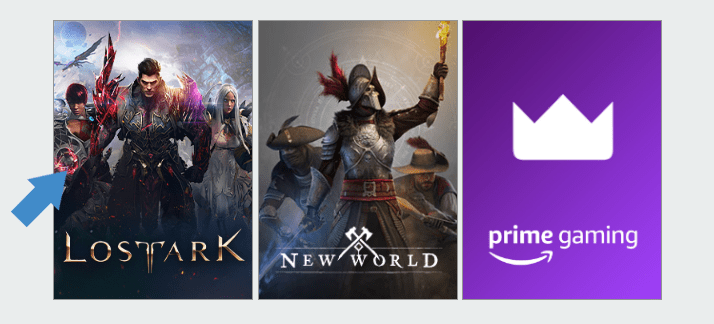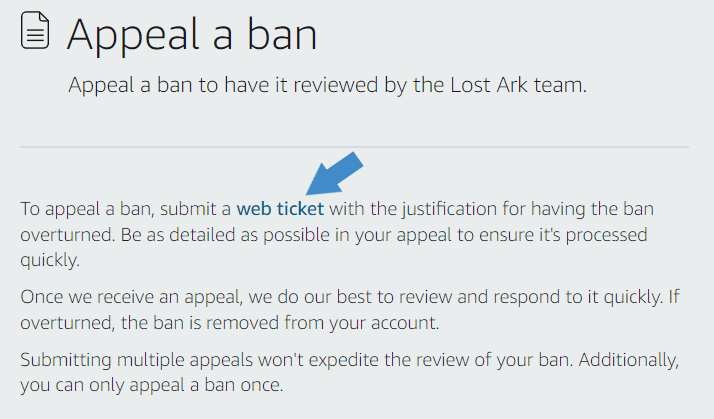Dealing with a Lost Ark banned account? Worry not, as on this page, we’ve covered a complete guide on how to submit a ban appeal to get unbanned from Lost Ark!
Despite its Western release in February 2022, Lost Ark has swiftly risen to prominence as one of the top-played games on platforms like Steam and Twitch. Combining the best elements of ARPG and MMO genres, Lost Ark offers a captivating gaming experience with quite a bit of replay value.
Yet, in the competitive online gaming landscape, some players resort to unintended (and against the rules) methods to gain resources, materials, or level up quickly. This can result in account bans, apart from the occasional false positives that occur in every game.
With that in mind, let’s go over the most common reasons for which a player can get banned in Lost Ark, as well as what you need to avoid doing to ensure that doesn’t happen to you!
We’re here to provide you with the best support in order to get you unbanned!
Get Unbanned!What Causes a Lost Ark Banned Account?
If you’re not aware of the reason behind your Lost Ark ban, here are the most common ones, in descending order of occurrence (according to our analysis):
- real money transactions, mainly selling or buying gold, but also in-game goods, materials, gear and such for real world money;
- cheating, regardless of means or circumstances, including bots for daily grinds, scripts, animation speed increase, AFK farming or other third party software;
- sharing, buying or selling accounts, for any reason;
- exploiting unintended bugs, glitches or features to obtain materials, currency or any other unfair advantage;
- toxicity and negativity, in any way, shape or form, including offensive character names.
And, in case you got banned in Lost Ark under the common “Code of Conduct – Section 3“, here’s what we’ve seen it applied for:
- boosting (especially for daily quests);
- RMT still, as it’s not always labeled as they usually do it, under “Cheating – Real Money Trade – Buying“;
- no reason (false reports or false positive).
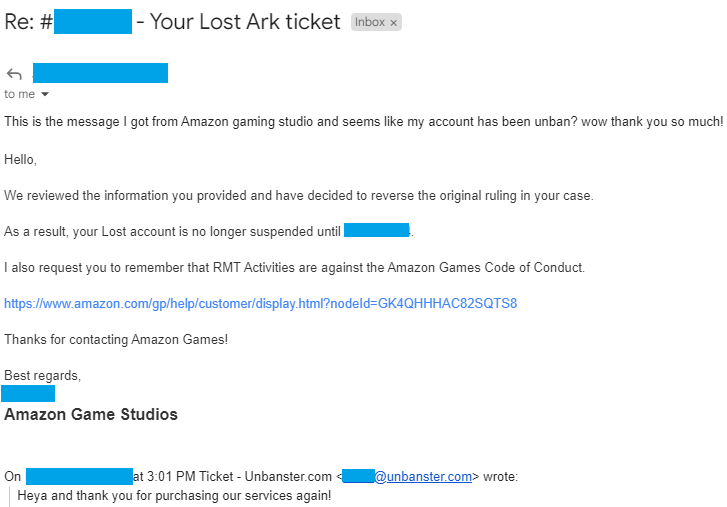
If you’d like to be completely up to speed, it’s best to read both the Terms of Use and the Code of Conduct, in order to ensure that none of your actions or behavior come in violation of the agreements.
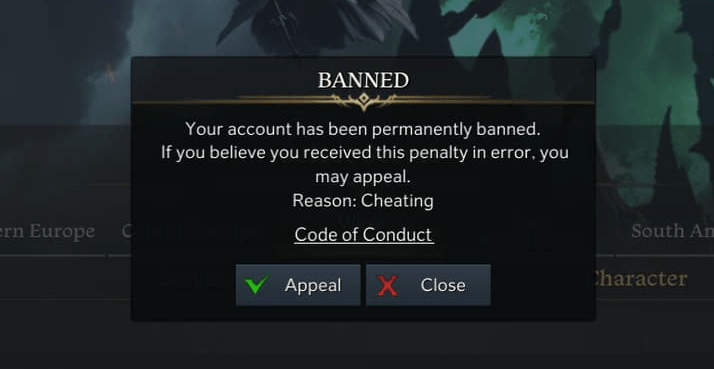
As for false Lost Ark bans, unfortunately, those can happen to anyone and for any reason. Just like in any other game.
But, to reduce their risk, here’s what you can do:
- don’t attract player reports (even if you’re just making a joke);
- secure your account and email with 2FA and strong, unique passwords;
- never let anyone play on your account, regardless of why;
- don’t log in from insecure computers or public WiFis;
- limit the number of software you’re using alongside Lost Ark as much as possible (work related, streaming, overlays, drivers, etc.).
That said, let’s now go over what’s there to be done in such an unfortunate situation, specifically how to get unbanned from Lost Ark!
Can You Unban a Lost Ark Account?
As with every game, there’s no particular answer that applies to every case or ban.
However, yes, you can unban a Lost Ark account, especially if the ban was issued unfairly. But, there are a few situation that can change that outcome.
For example, if you’re banned from Lost Ark for extreme toxicity, threats and slurs, you stand close to no chance to unban your Lost Ark account.
On the other hand, if you’ve been banned under the accusation of RMT or cheating, you stand a decent chance at getting it overturned.
Here’s an example of a happy client we’ve helped recover their Lost Ark banned account:
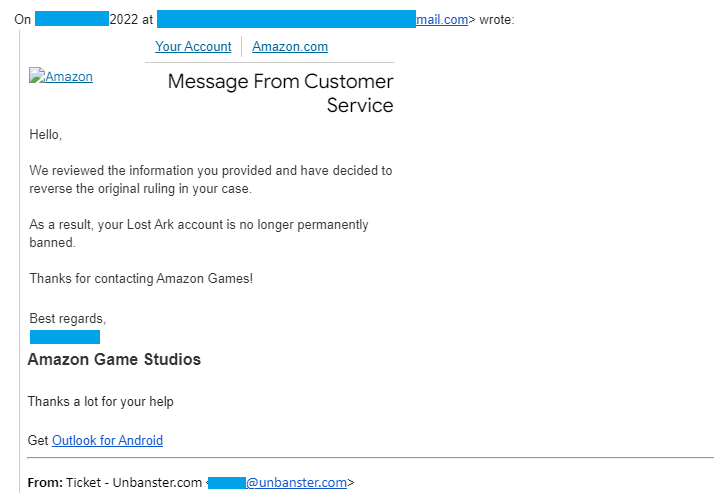
More so, if your Lost Ark account is suspended for 1-7 days, it might not be worth appealing the ban. Depending on their volume of work, your suspension might expire by the time they get the chance to review your case and get back to you.
Thus, if your Lost Ark ban is not a 1-7 day suspension or issued for extreme toxicity, you should definitely appeal it.
How to Get Unbanned from Lost Ark
The Lost Ark ban appeal process is similar to that of New World bans.
Here’s how to appeal a Lost Ark ban:
- Go to their Support Center page here;
Click on Lost Ark from the game list.
- Select “Account”, then choose “Appeal a ban”;
Sometimes, you can find “Appeal a ban” under “In-game Issues” instead.
- Click on “web ticket”;
You’ll find it as a linked resource in the first sentence of the next page.
- Log into your account;
Even if your Lost Ark account is banned, you should still be able to log into your Amazon account.
- Input your character and server name;
You can skip the screenshots and logs field if you don’t have any, as it’s optional.
- Write your Lost Ark ban appeal under “Description”;
We’ve got your back on this one! Since 2015, we’ve successfully overturned countless similar bans with our professional and customized Lost Ark unban service, designed to get you unbanned from Lost Ark.
Do note that the Lost Ark ban appeal field can contain a maximum of 1024 characters (regardless of the number of words and spaces), so you might want to keep things pretty concise.
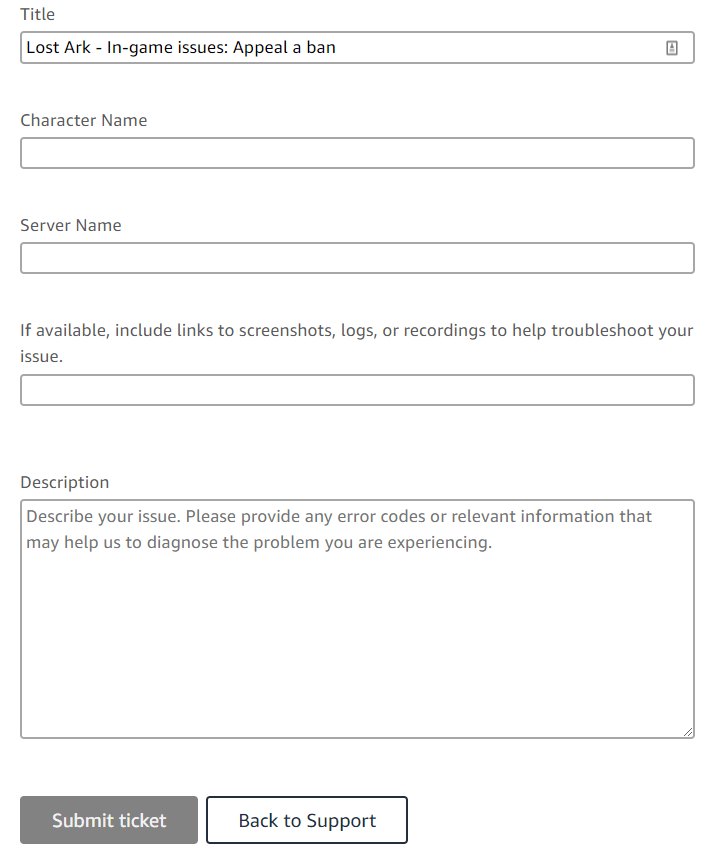
Once everything is in place, you can go ahead and press the gray “Submit ticket” underneath the form and your Lost Ark ban appeal will be sent to their Customer Support!
In the meantime, make sure to keep an eye on your Amazon account’s registered email address, as that’s where you’ll be notified once they have an answer for you!
That’s all there is to it! Hopefully our guide was helpful regarding your banned Lost Ark account, and if you ever require our help, we’re here for you!
And last but not least, here’s a quick FAQ regarding Lost Ark bans:
Unless the email notifying you of the punishment mentions a temporary suspension, your ban is permanent. The only way of having it removed is by submitting a ban appeal.
No, Lost Ark does not issue IP bans or HWID bans. They only ban accounts. In fact, no game issues IP bans, thus a VPN will never help bypassing a ban. The only way of getting unbanned is by submitting a ban appeal.
No. Lost Ark does not use Valve Anti-Cheat and thus, you cannot get VAC banned in Lost Ark. You will, however, get the account banned from playing Lost Ark altogether if you break the rules.
Using a VPN in Lost Ark is against their terms and is a bannable offense, considering that the game is not supported or available in all regions and thus, a VPN would bypass that restriction. However, if you’re not trying to bypass that and are simply requiring a VPN (from another supported country) due to ping or security, you should get in touch with their Support and see if they can add that particular IP (ideally it would be a dedicated one) to an allow-list.
With an experience of over 9 years handling bans, we can help you get your Lost Ark ban overturned by crafting customized appeal letters for you, based on your ban reason and case.
Need help with a banned Lost Ark account?
We're here to give you the best help in order to get you unbanned!
Get unbanned!