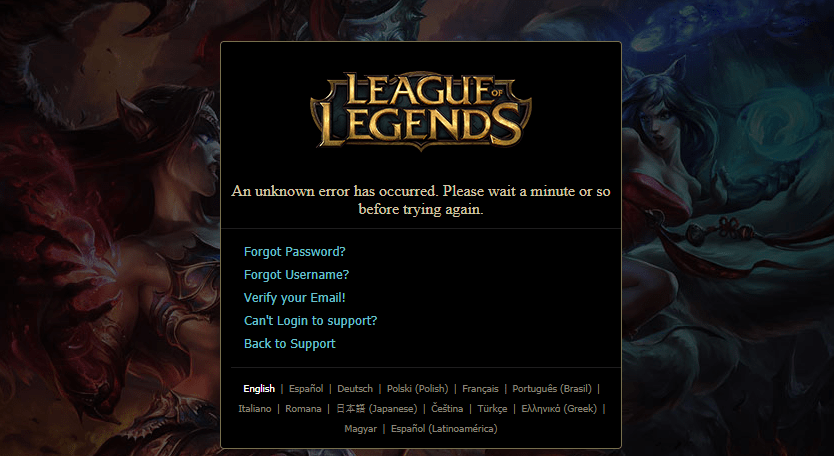For a few days, I was trying to log into a brand new League of Legends account in order to try out Teamfight Tactics. However, upon trying to access their Support page, I was constantly met with a “You’ve been signed out. You will automatically be redirected.” prompt, that I couldn’t shake whatever I tried.
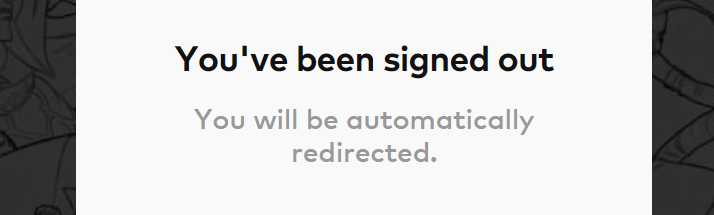
This message was displayed for just a few seconds, being followed by the “An unknown error has occurred. Please wait a minute or so before trying again.” page. Although it does suggest waiting a bit, I’ve been trying it for a few days, with no success, thus realizing it most likely be a bug or something.
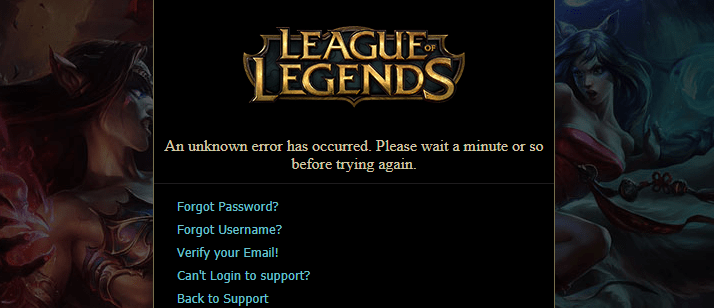
Moreover, this is also something that’s been reported on the official LoL forums in quite a few threads, notably here, and although a lot of good tips were provided, none of them helped this particular case.
With that in mind, let’s see what helped the “An unknown error has occurred” Riot Support redirect, and what you can do as well if you’re facing this issue! Meanwhile, note that this doesn’t happen as a result of being banned from League.
Riot Support “An unknown error has occurred” Redirect Fix
Step 1 – Verifying Your Account
So, whether you need a League of Legends account to play the game or just to contact Riot Support, the first step that you need to do is to make sure your account’s mail address is verified! No worries, this isn’t related to an actual Riot account recovery verification, but rather an email confirmation.
In order to verify your account, you must first log into it, on the top right of the League of Legends page here, then click on “My Account” -> “Settings”.
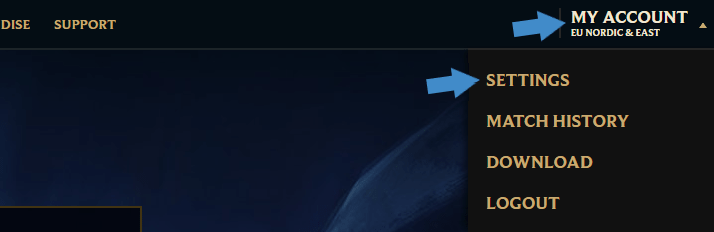
On this page, you’ll need to ask for the account verification, by clicking the “Verify Now” button, which will send you a confirmation link to your account’s registered mail address. Once you click on it, your LoL account will become verified.
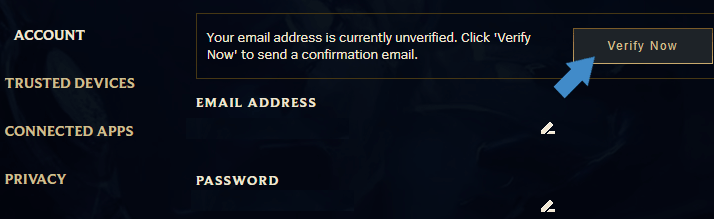
Step 2 – Logging into the Game Client
Finally getting to the step that caused the confusion for so long. Apparently, unless your Riot account isn’t technically attached to any games, such as in the case of a brand new account just for Support purposes, you are unable to contact Riot Support.
The “restriction” manifests itself through the “An unknown error has occurred” prompt, and in order to fix it, you need to use your account to log into the League of Legends app. You don’t need to play any games or anything, you just need to have the app installed on your computer and log into it using this particular account.
This should finally fix both the “You’ve been signed out. You will automatically be redirected.” and “An unknown error has occurred. Please wait a minute or so before trying again.” errors upon trying to log into Riot Support.
Step 3 – Chrome Exceptions, if the Issue Persists
If the issue somehow persists, you can also follow the advice given by LoL forum user BigTiddyTargonGF here, and add the following exceptions to Chrome (or any other browser you might be using).
In order to do that, open your Chrome settings panel, type “cookies” in the search bar, scroll down and click on “Site Settings”, click on “Cookies and site data”, then next to “Allow”, add the following (one by one):
- https://[*.]leagueoflegends.com:443
- https://[*.]watch.euw.lolesports.com:443
- https://auth.riotgames.com
- https://[*.]riotgames.com:443
- [*.]riotgames.com
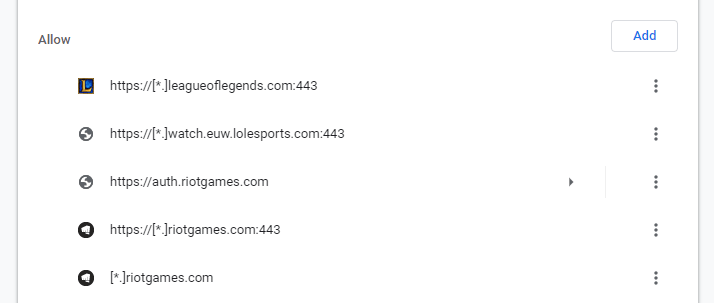
This is it, hopefully our quick guide helped you fix the Riot Support redirection bug! However, if you managed to find a different fix or workaround, please feel free to share it with us in the comments section below!
Need help with a banned League of Legends account?
We're here to give you the best help in order to get your LoL account unbanned!
Get unbanned!