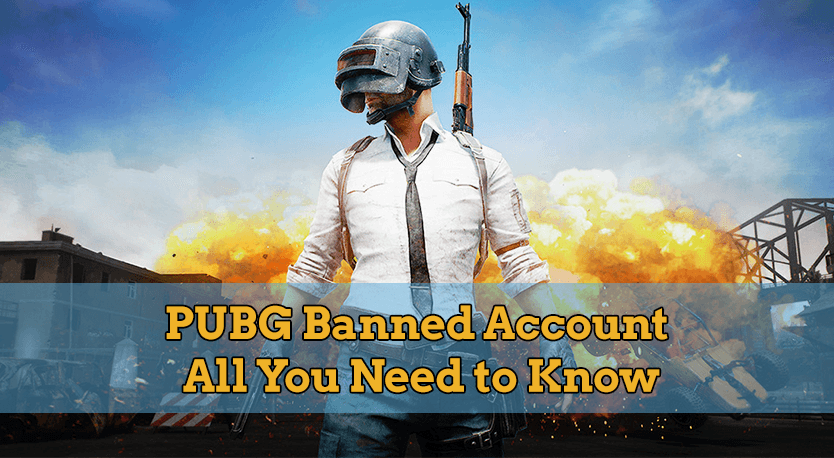In this article, we’re covering everything you need to know about a PUBG banned account – from what causes one and how to steer clear of them during gameplay.
Before that, keep in mind that a player getting banned from PUBG is not always equal to them being guilty. In fact, you’d be surprised at how many cases of banned PUBG accounts happen as a result of false positives or false reports from other players.
For example, here’s an article about how the famous Twitch streamer Forsen got his account banned from PUBG. Twice, in just one week. According to the article, this is likely due to multiple false reports against Forsen, by other players. In turn, this triggered the system to issue an automated ban.
Now, of course, not everyone is a popular streamer. Even though this is a rare incident, it proves that these things can and do happen. In fact, it even happened to PUBG’s very own community coordinator.
So, let’s go over some info about PUBG banned accounts, including how to avoid or appeal them.
PUBG Ban Reasons
There are quite a few reasons behind PUBG banned accounts, but we’re focusing on the most common ones here. For a full review, check out PUBG’s Terms of Service.
Cheating
That said, the most common PUBG account ban reason is cheating, for example third party software (radar, auto-aim, no recoil and such). It’s important to know that cheating related bans almost always receive a permanent PUBG ban. On the other hand, apart from actual false software detection bans, a high kill-streak can also cause a temporary ban (72 hours), as discussed on this reddit thread.
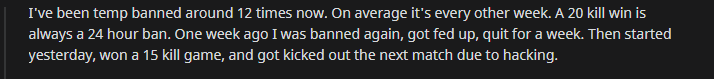
Teaming
The second common PUBG ban reason is teaming with other players. Teaming means joining forces with other enemy players in order to defeat other opponents. This of course applies mostly for the Solo game mode, but if you do it in Duo or Squad, it will still get you a ban in PUBG.
Toxicity
The third and last common ban reason is due to behavior and toxicity. This includes toxicity, offensive names, refusing to participate in the game and so forth. This is likely a temporary ban, but based on the gravity of the situation, it can also be a permanent one.
The conclusion here is to avoid any cheats and anything that can result in a report, and just go about your game. This includes things you can control, like name calling, annoying others, teaming up, being toxic.
As for the things you cannot control, those are basically related to false positive PUBG account bans. In that regard, your best bet is to not use any heavy, obscure or unofficial computer software alongside PUBG, whether it’s for work or anything like that, as that could trigger a false cheat detection.
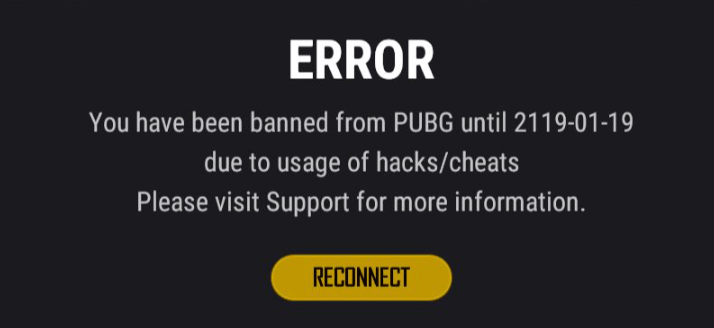
Can You Get Banned from PUBG for Using a VPN?
VPN usage is a grey area with most games, and PUBG is no exception. Despite that, the PUBG team stated multiple times that VPN usage is not a bannable offense per se (unlike Fortnite VPN bans), but it’s generally best to avoid it if possible.
Generally, PUBG bans in relation to VPNs happen due to what they call “suspicious actions / unusual patterns”. Essentially, what this means is that the game believes a different player is playing on your account. Pretty much like getting a boost or a carry.
While on this subject, another issue is with super good games, where you have a 15-20 kill chicken dinner. VPN or no VPN, this too sometimes causes a temporary false ban, of about 72 hours. Unfortunately, there isn’t anything you can do to prevent this, apart from playing from the same computer, location, IP and such.
PUBG HWID Bans vs. Account Bans
Unlike the account ban, where you can simply start playing on a brand new account, a PUBG HWID ban prevents you from playing on that computer altogether. However, they are quite rare, as opposed to Valorant HWID bans, for example.
PUBG HWID bans come as a result of software cheating accusations, and it’s up to you to figure out if it’s an account or HWID ban.
That said, the easiest way to figure it out is to play on a new account. If nothing happens after a few days, you should be fine. If that brand new account ends up with a ban after a few days, it means your computer is HWID banned. You can fix this by submitting a PUBG ban appeal or by buying a new or different computer.
How to Avoid Getting a Ban in PUBG?
To recap, here’s how you can avoid a PUBG account ban – or at least do your best to:
- don’t use any cheats, macros, custom software, radars and such;
- don’t team up with opponents;
- be on your best behavior, avoid toxicity and all of its forms;
- avoid using VPNs, if possible;
- play from the same location, device, IP and account – avoid LAN parties, if and when possible;
- don’t let anyone else play on your account, or even use your computer / device;
- ignore and report any glitches or bugs you run into;
- avoid running any other software while playing PUBG – you can run popular apps like Chrome, OBS, Discord, Messenger, Steam and such;
- don’t stream snipe other players, if you recognize them.
In a nutshell, avoid anything that’s against the rules, as well as anything that warrants a report from other players. This way, you know you did everything within your control to avoid a PUBG account ban and chances are, you won’t receive one. However, in the unfortunate event where that does happen, you need to submit a ban appeal.
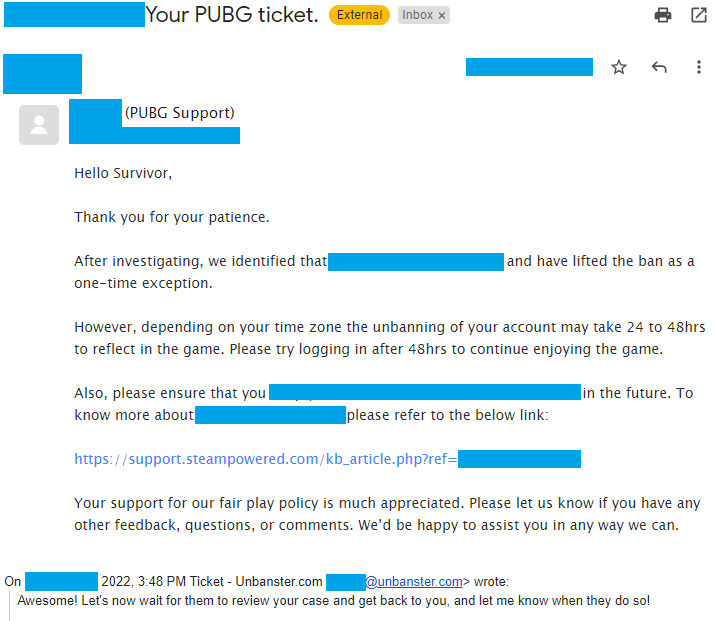
We’re here to give you the best help in order to recover your account!
Get Unbanned!