Quick answer: A Destiny 2 ban can be overturned if your appeal shows what triggered the flag, why the signal was wrong, and how each log or replay proves it. File one tight ticket through Bungie’s “Contact Help” form, attach the right evidence, and watch the mailbox you enabled for Support mail – details below.
Key takeaways
- Bungie’s March 2023 account-recovery Destiny 2 ban wave wiped thousands of boost buyers; similar waves still run quarterly.
- HWID device bans exist – repeat or egregious cheats can escalate from account to hardware on the first hit.
- PvP network-quality flags (lagging others) stack: first hit = two-week restriction, second = two-month, third = permanent.
- Bungie won’t email you unless you opt-in – enable Support mail before submitting or you’ll not be able to appeal the ban.
- Appeal answers can take 3-10 days; submitting extra tickets restarts the clock.
- False positives often stem from innocuous software (Steam overlays, coding IDEs); list every app running during the flagged incident.
- Attach logs as files, not links – Zendesk strips URLs from tickets.
Skip the Hassle - Get Expert Help Unbanning Your Account!
Start My AppealWhy Destiny 2 Accounts Get Banned
The numbers below come from our ticket-volume dataset.
| Reason | Share of Cases (2024) |
| Cheating / third-party tools | 45% |
| Account recovery / boosting | 18% |
| Toxic chat | 12% |
| Compromised account | 9% |
| Network manipulation / lag switching | 8% |
| Exploit / glitch abuse | 6% |
| Other | 2% |
Cheat flagging in Destiny 2: BattlEye scans for aimbots, packet editors, or even unsigned drivers. Device bans (HWID) are issued for serial offenders. VPN hops or rapid IP shifts flag accounts as compromised or boosted.
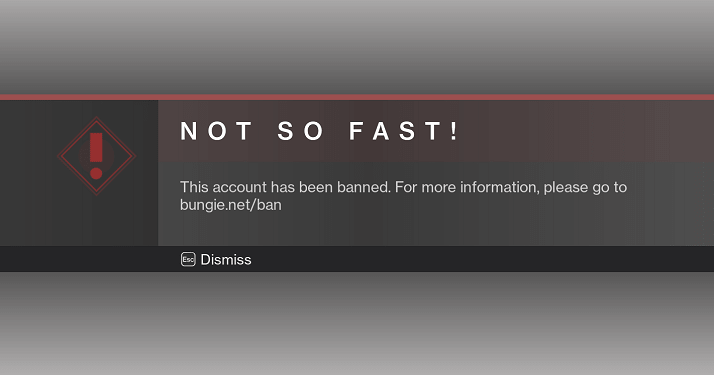
Can You Unban a Destiny 2 Account?
No matter why you were flagged – or how much proof you attach – reviewers still expect a concise, well-structured narrative that shows what triggered the ban, why it’s an error, and how each file backs you up.
| Reason | Chances | Evidence Needed |
| False cheat / BattlEye flag | High | BattlEye GUID, DxDiag, match ID |
| Compromised account | High | IP log, 2FA screenshots, Steam/PSN sign-in history |
| Boosting / account recovery | Case-by-case | Travel proof, device list, proof of self-play, purchase receipts |
| Network abuse (first strike) | Medium | ISP logs, ping plot / traceroute, router stats |
| Toxicity (no hate speech) | Medium | Chat log context, apology and reformation plan |
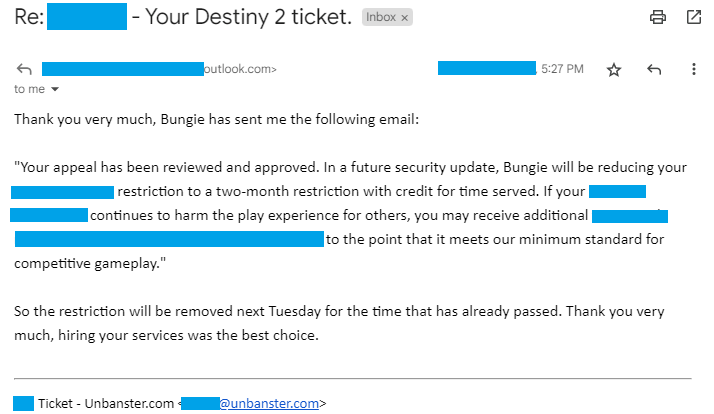
Evidence Checklist
- BattlEye ban ID (in the splash/error screen).
- Match ID & UTC timestamp where the flag occurred.
- DxDiag or system-info (driver and RAM hashes).
- Overlay / software list active during the session (OBS, Discord, etc.).
- IP & 2FA history (if compromise suspected).
- Network trace (WinMTR or ping plot) for connection bans.
How to Get Unbanned from Destiny 2
The entire unban appeal will take place on Destiny 2’s Support page here.
Once you’re here, scroll to the bottom of the page, and click on the “Submit Request” button, then choose your Destiny 2 platform.
This will take you on the actual Destiny 2 ban appeal form, which you’ll need to complete as such:
- choose “Destiny 2” under the release issue;
- select the correct platform on which you play and got banned from Destiny 2;
- input your account’s name;
- list any computer related software that could’ve carried this action (such as OBS, nVidia Share, etc.);
- under the specific issue field, you can just type something concise, such as “My account has been banned”;
- as for the “Why should Bungie overturn your ban” field, here’s where you need to detail your ban – why it happened, what caused it and why it was wrongfully applied. Or skip the hassle and let us write it for you!
- attach any relevant files, if any.
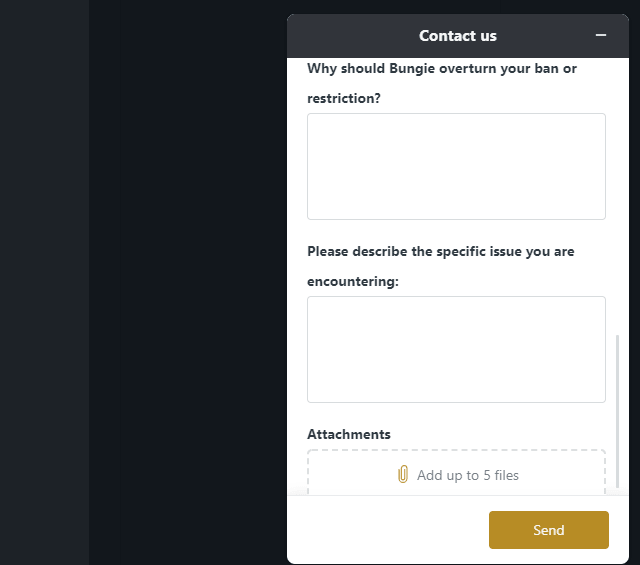
Once all of the above are done, you can go ahead and press “Send”, and your Destiny 2 unban appeal will be sent to Support!
Enabling Bungie Mail Notifications
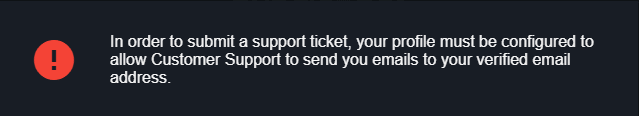
Now, in the event where you’re met with the “your profile must be configured to allow Customer Support to send you emails”, you need to go to your account’s Profile Settings here, and under “Notifications & Email”, check the following boxes:
- “I allow Bungie to email me about Bungie.net and Destiny service emails”;
- check “Email” next to “Support Form Received”.
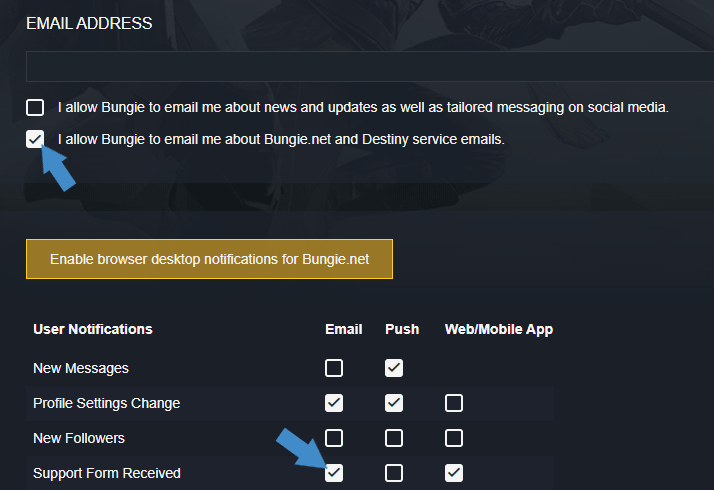
What to Expect During a Destiny 2 Ban Appeal?
Bungie isn’t known for having the most fun or chatty Customer Support department.
This means that during a Destiny 2 ban appeal, you can expect:
- some type of standard negative replies, even if your ban is unfair – they are not automated answers, but some might be canned;
- long wait times between ticket replies – this also depends on their current volume of work;
- reluctance regarding thoroughly reviewing your case;
- some tickets might go unanswered, this again depends on their volume of work (make sure to not open multiple tickets at the same time however).
As opposed to contacting Riot, Bungie will rarely actually interact with you during your ban appeal process. They will read your appeals, review your case, but don’t expect them to be friendly or actively trying to get to the bottom of your issue.
Also, during your Destiny 2 ban appeal process, regardless of being innocent, you will likely run into a few negative answers. Here are a couple of them:
Your appeal has been reviewed and considered. Due to the nature of the restriction you are appealing and the results of our review, your restriction is not eligible for an appeal. No further information will be provided.
Bungie Support
Upon initial review, your appeal is denied, and your restriction will be maintained. If a later review of your appeal results in the overturning of your restriction, you will be contacted to notify you.
Bungie Support
On the other hand, here’s how a positive answer would look like, such as in the case of one of our happy customers:
Your appeal has been reviewed and approved. In a future security patch, Bungie will be reducing your permanent PvP restriction to a two-month restriction with credit for time served.
Bungie Support
Of course, these are just a few examples as to what to keep an eye out for, as they depend on the accusation and circumstances.
Helpful Tips Before You Click “Submit”
- Opt-in for mail first. No email permissions = no answer.
- Copy your full appeal text to clipboard – browser pop-ups sometimes wipe forms.
- Zip evidence under 20 MB; larger zips get filtered.
- Run a fresh DxDiag after a clean reboot – older logs hide real driver dates.
- Mention any location change (vacation, move) that could appear as boosting.
- If network-quality flagged you, include a ping plot to Bungie’s CDN showing stable latency over 15 min.
- One ticket per case – open a follow-up only after they answered or after 10 days of silence.
Destiny 2 Ban FAQ
And lastly, here’s a short FAQ for Destiny 2 bans:
Yes – unless the splash screen says “restricted” or “suspended,” the ban is permanent and only lifted via a successful appeal.
They can. Device bans trigger after repeat or egregious infractions and block any new accounts on the same hardware.
Yes, playing behind a VPN is allowed, unless you’re using it to get boosted or make discounted purchases. However, a VPN will not help bypassing a HWID ban.
No, Destiny 2 does not use VAC. Their anti-cheat system is BattlEye. Thus, getting banned from Destiny or BattlEye will not cause a VAC restriction.
Support volume and manual reviews stretch response times to 3-10 days. Multiple tickets push you to the back of the queue.
We’re here to give you the best help in order to recover your account!
Get Unbanned!
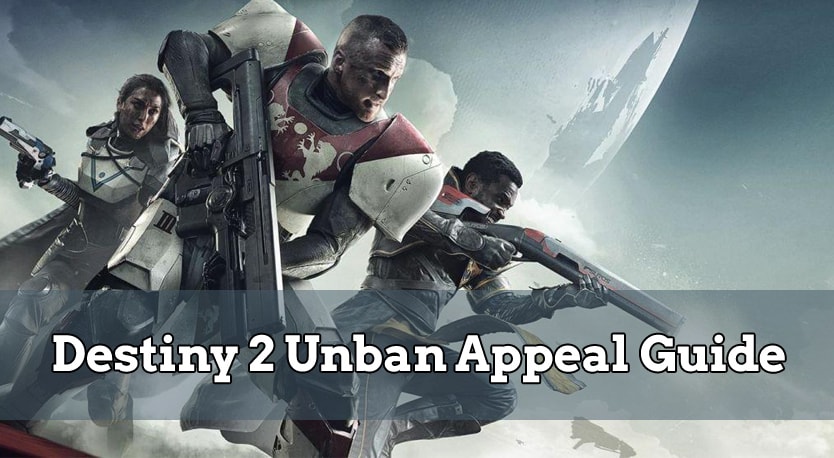
Comments 3
How about when you attempt to use the website to get unbanned, but when you hit the button it logs you off bungie.net. I am not even allowed to attempt to open the form, I get kicked.
If you are interested, I can send you the footage of it happening. I am posting it to youtube.
Author
Heya! Their website can be buggy at times, indeed. Have you tried using an incognito (private) tab or a different browser instead?
I got banned back March 9th during the ban wave. I was using a boosting service that actually popped up on my messages on the bungie website for Destiny 2. Since it appeared there I truly believed it was cool to use I don’t go on and read ways to get banned because I don’t use mods or cheats. I just I guess pass the controller to someone else.