In this article, we’ll go over the steps required to submit a Battlefield 2042 unban appeal in order get unbanned from Battlefield 2042, should you ever find yourself in this unfortunate situation!
In a gaming world where players can’t get enough of Battle Royale and FPS games, EA is once again making its mark as well, first with Apex Legends, and now with Battlefield 2042.
Now, as we’ve seen with Apex Legends, it quickly became one of the most played BR games, which managed to surpass both Fortnite and PUBG on more than a few occasions on Twitch, so it should be safe to say that Battlefield 2042 will be taken seriously as well.
More so, if EA will invest the same amount of resources into Battlefield 2042 as they did with Apex Legends, that also means they’ll be quick to ban players they suspect of breaking the rules, which was also the case in the latest Apex Legends ban wave.
With that in mind, let’s first take a look at what can get you banned from Battlefield 2042, as well as what you shouldn’t do in order to avoid getting banned.
What Can Get You Banned from Battlefield 2042?
Since both Battlefield 2042 and Apex Legends are EA games, they share the same Terms of Use and rules, as well as the same offenses which can get your account banned.
Below, we’ll list some of the most common reasons for which players can get banned from Battlefield 2042, or from any other BR or FPS game for that matter, namely:
- cheating – any software at all that’s designed to give you an unfair advantage, such as wall hacks, auto aim, radar hacks, recoil cheats, autoclickers and so forth;
- using glitches, exploits or bugs – even if it just happens randomly, without you triggering them, you should not take advantage of any such occurrence, whether it’s faster landing, not seeing smoke grenades, falling through the map, with the best course of action being either leaving the game if you can’t get out of them, then reporting them to Support;
- sharing your account – regardless of why you’d want to share your account, this will always be seen and treated as getting boosted or trying to sell your account, so you should avoid doing this;
- harassment – commonly known also as toxicity, this pertains to anything in regards to your behavior, such as hate speech, trolling, offending other players, griefing them and so on;
- RMT or real money transactions – anything related to Battlefield 2042 should be kept in game, with no player gaining real money out of it, whether it’s from boosting, selling or buying accounts, currency and such.
Now that we’ve established the most common ban reasons, let’s get to the matter at hand, which is how you can submit an appeal to get unbanned from Battlefield 2042 if you’ve found yourself in this unfortunate situation!
How to Get Unbanned from Battlefield 2042?
If you’re among the unlucky players who got banned from Battlefield 2042, regardless of reason, the only way to get unbanned is through an unban appeal, which we’ll detail in depth below.
Step 1: In order to start your Battlefield 2042 unban appeal, you’ll need to go on the official EA Help Center page.
Step 2: Click on “Help with a Game”, then select “Battlefield 2042”.
Step 3: Scroll to the very bottom of this page, then click on “Contact us” next to “Looking for something else?”.
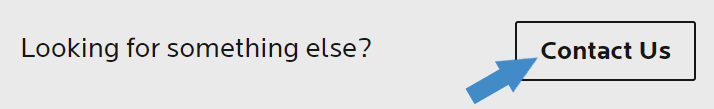
Step 4: Select the platform you’re playing Battlefield 2042 on, which in our case would be “PC”.
Step 5: Select the topic as “Manage my account”, followed by the issue “Banned or suspended account”.
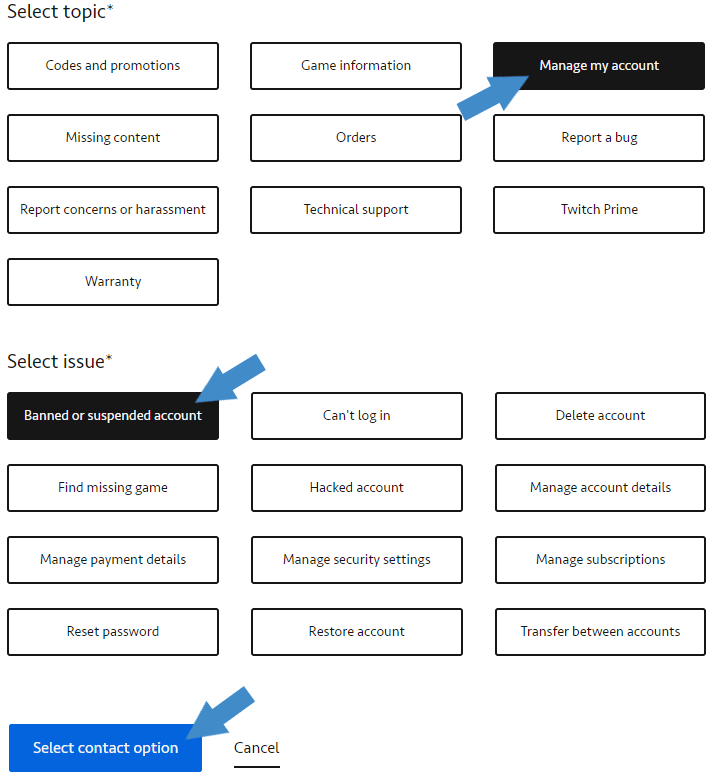
Step 6: Click on “Select contact option”.
Step 7: Log into your banned EA account, in case you aren’t already logged in.
Step 8: Choose the “Email” contact option, which will open the form for your Battlefield 2042 unban appeal.
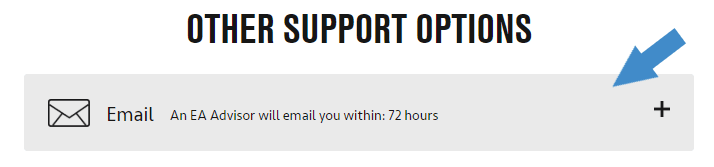
Step 9: Now that we’re on the actual Battlefield 2042 unban appeal form, we’ll complete it as follows:
- enter your account’s “First and Last name”, as well as your account’s registered mail address;
- write a concise yet relevant subject, such as “Battlefield 2042 ban appeal”;
- under “Please describe your issue”, that’s where we come in handy, should you require our professional and customized Battlefield 2042 unban service designed to get you unbanned from Battlefield 2042;
- attach any relevant files, if you have any (screenshots, documents and such).
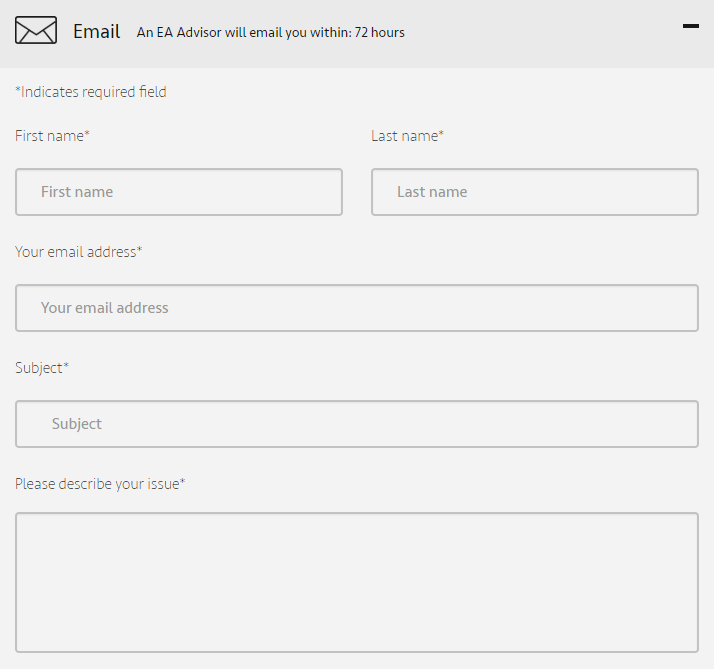
Once all of that is done, simply press the “Email us” button underneath the Battlefield 2042 ban appeal, and your ticket will be sent to EA Support.
You’ll receive their answer via mail, the one you’ve put in the Battlefield 2042 account unban form, so make sure to keep an eye on it, as well as on the Spam folder!
Need help with a banned Battlefield 2042 account?
We're here to give you the best help in order to get you unbanned!
Get unbanned!
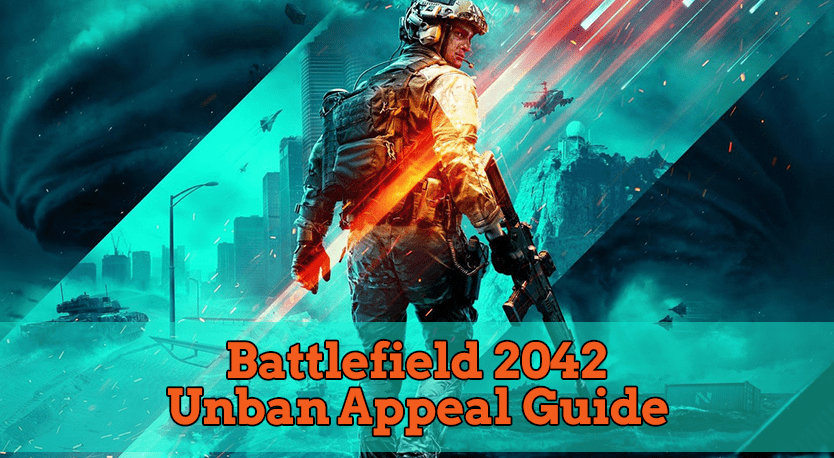
Comments 2
My EA account was hacked, someone was cheating on my account that leads my account banned, i need a help, i’m still waiting for EA’s email from my first appeal
Author
Heya and sorry to hear that happened to you, as that’s indeed terribly unfortunate. And sure thing, please feel free to get in touch with us via our Contact page should you wish to discuss your case.