A few days ago, we wrote an article about 10 things to do in WoW Classic at level 60, in which one of the 10 things was about making gold. Under it, we suggested using the TSM 4 Sniper for WoW Classic, but then we realized there weren’t any actual guides for it just yet, so we figured we should do just that!
Do note that if you’re looking on how to setup the TSM 4 Sniper for WoW Retail, you can find that here. Also, as this has been asked a few times before, no, sniping items off the Auction House can’t get you banned from WoW Classic, unless of course you’re using a bot for it.
Regardless, you can submit a WoW ban appeal if that happens to you.
With that in mind, lets first go over what you need in order to set up the TSM 4 Sniper for WoW Classic!
Installing TSM 4 for WoW Classic
First things first, you need to install the TradeSkillMaster and TradeSkillMaster_AppHelper for WoW Classic.
The easiest way to do that is through the Twitch App, by going to “Mods” -> selecting “World of Warcraft” and then choosing the WoW Classic version in the top right. Once you’re here, press the “Get More Addons”, then search for “TradeSkillMaster”.
Once both these addons are installed, you need to download and install the official TSM Desktop App here. You do need to create an account for it, but don’t worry, it’s completely free and it takes just a few minutes.
Log into your TSM Desktop App, then open WoW Classic as well, with the freshly installed TSM addons.
Setting up the TSM 4 Sniper for WoW Classic
Now that we’ve installed TSM 4, we need to get to the matter at hand, namely setting up the TSM 4 Sniper for WoW Classic, and here’s how we’re going to do that!
The first thing that you need to do is to declare the “minprice” custom source, by typing ” /tsm ” in game, going to Settings then clicking on Custom Sources.
Here, press on “Add new custom price source”, then under Variable Name you need to type ” minprice ” then hit Enter, and under Custom Price Source type the formula below, then hit Enter.
max(min(dbmarket), vendorsell)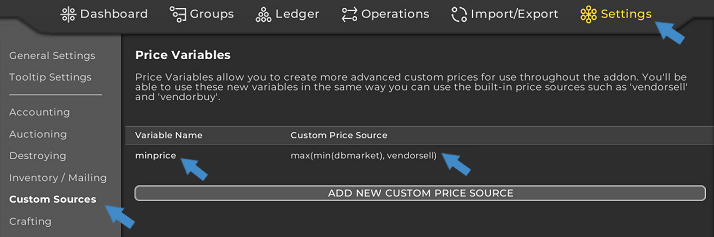
Once that’s done, close the window then type ” /reload ” in the WoW chat, press Enter and wait for the UI to reload.
WoW Classic TSM 4 Sniper Operation 1 (Market Value)
There are 2 Sniper operations for WoW Classic, this very first one going for items below market value, and another one based on the vendor selling price, which we’ll go over afterwards.
Now, to set up the first TSM 4 Sniper operation for WoW Classic, you need to once again type ” /tsm “, go to Operations then click on Sniper on the left side, followed by clicking on #Default underneath.
Here, we’ll need to set up the “Below custom price” to:
ifgte(ItemQuality, 1, minprice * ifgt(minprice, 2500g, 80, ifgt(minprice, 100s, (minprice - 100s) * (80 - 70) / (2500g - 100s) + 70, ifgt(minprice, 50s, (minprice - 50s) * (70 - 60) / (100s - 50s) + 60, ifgt(minprice, 10s, (minprice - 10s) * (60 - 50) / (50s - 10) + 50, ifgt(minprice, 5s, (minprice - 5s) * (50 - 30) / (10s - 5s) + 30, ifgt(minprice, 100c, (minprice - 100c) * (30 - 10) / (5s - 100c) + 10, 0)))))) / 100)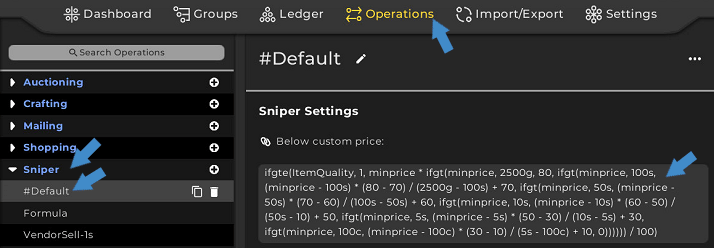
WoW Classic TSM 4 Sniper Operation 2 (Vendor Price)
The second sniper operation for WoW Classic is based on an item’s vendor price, in order to snipe items that are posted on the Auction House for less than what a vendor would pay for, netting you a profit right then and there if you manage to snipe one!
To add this particular sniper operation, enter the following formula under the sniper’s “Below custom price”:
VendorSell - 1cEssentially, what this does is that it’ll look for items on which you can make at least 1 copper profit (or more), thus buying them from the Auction House and reposting them for a higher price or just vendoring right away.
If 1 copper is too little, you can definitely replace “1c” with “1s”, thus it’ll look for at least a 1 silver difference.
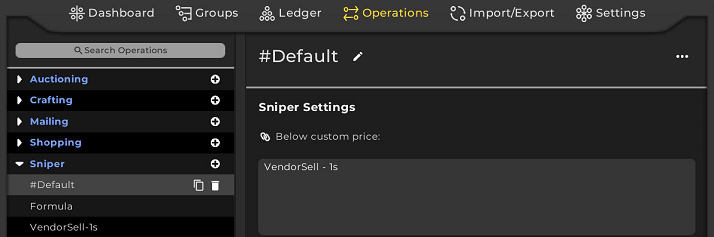
Using the TSM 4 Sniper in WoW Classic
Once the above settings are done (regardless of which sniper operation you chose), make sure to type ” /reload ” once again in the chat to reload your UI.
The first thing that you need to do afterwards is to type ” /tsm scan ” in the WoW chat, while having the Auction House open in order for TSM to scan the items and their price and to compile a list of them.
After that’s done, you can go ahead and start sniping by just clicking the “Run Buyout Sniper” button!
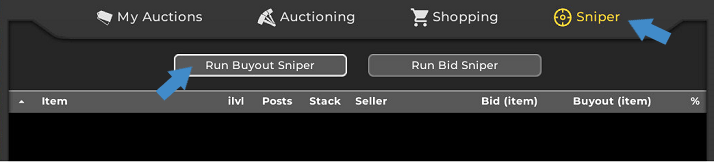
Conclusion
This is it! Hopefully this TSM 4 Sniper guide for WoW Classic helps you get some gold towards that epic mount we all farm for!
Remember to always keep the TSM Desktop App open while Sniping, and to sometimes check the price of an item locally, as some deals might seem too good to be true! Happy sniping and let us know in the comments should you have any operations or suggestions!
Need help with an account ban?
We're here to give you the best help in order to get your account unbanned!
Get unbanned!
